How to Use Wondershare Filmora in Low-End PC and Laptop | Low-End PC main Filmora kaise use kren
Hey there, tech enthusiasts! Welcome back to the Teck Shek channel. I'm Abdulbasit, and in today's video, I've got a game-changing tutorial for those of you who love video editing but are working with a low-end PC or laptop. 🎬💻
In this comprehensive guide, I'll walk you through the step-by-step process of optimizing Wondershare Filmora to run like a charm on your budget setup. We all know how frustrating it can be when your system struggles with resource-heavy software, but fear not – I've got you covered!
From tweaking the settings for optimal performance to making strategic adjustments that won't compromise the quality of your edits, I'll share my tried-and-true techniques. Plus, I'll dive into some lesser-known features within Filmora that can help lighten the load on your hardware while keeping your creativity flowing. 🎥✨
If you're worried about missing out on the latest editing trends or effects due to your PC's limitations, worry no more. With my guidance, you'll be able to create stunning videos that rival those of high-end setups.
Don't forget to follow me on Instagram (@abdulbasitqazi22) for more tech tips, behind-the-scenes content, and updates on upcoming videos. Now, let's turn those editing dreams into reality on any PC! Hit that "Like" button, smash that "Subscribe" if you haven't already, and let's dive in. 🔔👍
#WondershareFilmora #VideoEditing #LowEndPC #TeckShekTutorial







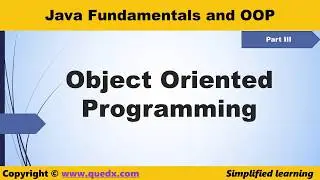







![AI Tool Turns Low Quality Photos and Video into High Quality Masterpieces [FREE]](https://images.mixrolikus.cc/video/AuWcn-1R4J8)





![Leonard AI Tutorial for Beginners | Master with Best Prompts [2024]](https://images.mixrolikus.cc/video/l-8vy4TrG-E)




![After Effects Course | Beginner to Pro (Free Tutorial) [2024]](https://images.mixrolikus.cc/video/EsB8lIRHIjE)

![Remove Apps From Windows 11 Start Menu - [2024 Engineering Tutorial]](https://images.mixrolikus.cc/video/qqSTco4oOXw)


