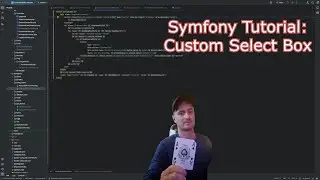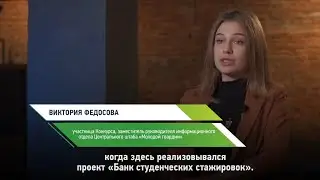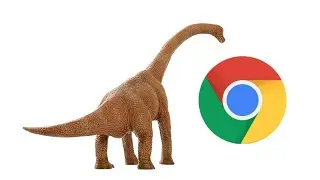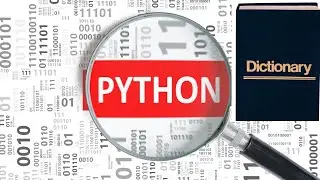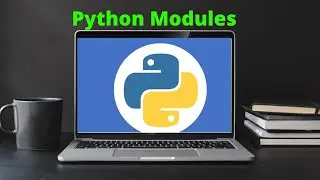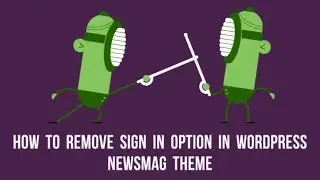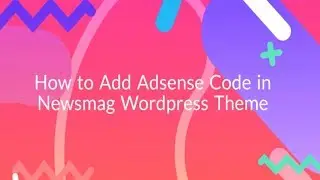Fix Microsoft print to pdf not working in Windows 10
Fix Microsoft print to pdf not working in Windows 10:-
With the release of Windows 10, Microsoft comes with a support for Pdf to Print option in all native application. However, microsoft developed “XPS” reader to replace pdf but they didn’t succeed in this due to the popularity of pdf file format. With Windows 10, Microsoft print to pdf is added default. I used to use “Cute PDF Writer” in an older version of Windows like Windows XP, Windows 7 and Windows 8.
Now in Windows 10, when you try to print you have option
But some my friend reported me this option is not available on their PC.
To fix “Microsoft PDF to Print“, open the Run menu pressing Windows Key + R and enter the command “optionalfeatures”
and make sure “Microsoft Print to PDF” option is selected. That’s it.
Microsoft print to pdf,microsoft print to pdf windows 10,microsoft print to pdf not working,microsoft print to pdf driver,microsoft print to pdf driver windows 10,microsoft print to pdf not working windows 10,microsoft print to pdf missing,microsoft print to pdf download
Also Check:- How to Use Facebook Custom Reaction Pack
Hope my article “Fix Microsoft print to pdf not working in Windows 10” helps. if you have any query, feel free to comment.
Let me Know what you think by Commenting and rating this Video !
Don't Forget to Subscribe.
Click this Link for my Windows 10 Tutorial :- https://goo.gl/XROnBE
Visit My Blog for more tips and tricks :- http://www.rumyittips.com/
For more updates:-
Facebook: / balal.rumy
Twitter: / balalrumy
Google Plus :- https://plus.google.com/+SyedBalalRumy/
Subscribe My Channel :- / @technicalustad
Hope you Like my Videos on " "