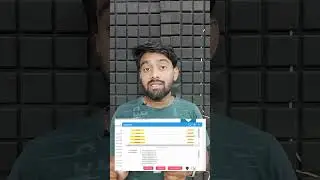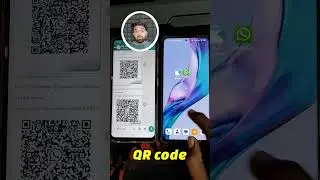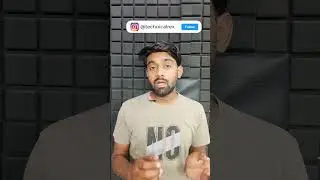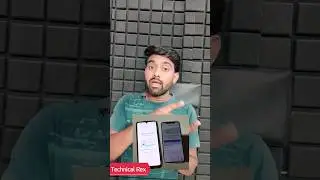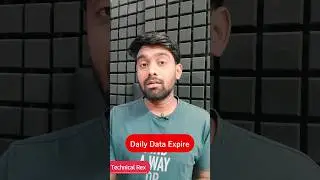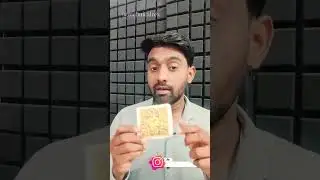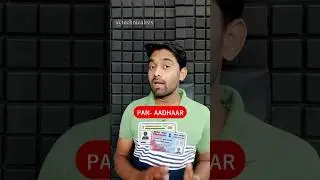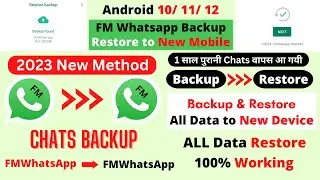WhatsApp ka Backup kaise le | Backup And Restore WhatsApp Chats to New Mobile 2023
WhatsApp ka Backup kaise le | Backup And Restore WhatsApp Chats to New Mobile 2023
Backup And Restore WhatsApp Chats to New Mobile 2023 ! Technical Rex
FMWhatsApp to Normal WhatsApp Backup 2024
• FMWhatsApp to WhatsApp Backup 2024 !!...
ALL About : https://linktr.ee/rexsisodia
Mobile Data Transfer to New Mobile : • 📲 Purane Phone Se New Phone Me Data T...
FM WhatsApp Backup to New Mobile : • How to Backup and Restore FM WhatsApp...
Backup WhatsApp chats to new mobile : • How To Backup And Restore WhatsApp Ch...
WhatsApp Contact Error : • Can't Open Editor No Contact Specifie...
WhatsApp Contact name not Showing : • Whatsapp Contact Name not Showing! Ho...
Google Drive Laptop / PC : • Remove Google Drive From Laptop or PC...
Connect With Me Personally :--
INSTAGRAM : / rexsisodia
INSTAGRAM : / technicalrex
DISCORD : / discord
FACEBOOK : https://fb.com/technicalrexs
TWITTER : / technicalrexs
TELEGRAM : https://t.me/TechnicalRexs
My Gears:--
Laptop : https://amzn.to/35flpgQ
Earphones : https://amzn.to/3grNxCs
Tripod : https://amzn.to/3pNWlH9
Boya BY M1 Mic : https://amzn.to/3geKleD
#TechnicalRex #RexSisodia
#fmwhatsapp #whatsapp
#backupandrestore
#howtobackupwhatsappdata
#aerowhatsapp #yowhatsapp #fouadwhatsapp
#chatbackup #datatransfer
#whatsapp2023 #backupwhatsapp
#whatsapptransfer
WhatsApp ka Backup kaise le,
Backup And Restore WhatsApp Chats to New Mobile 2023
WhatsApp ka Backup kaise le 2023 ,
Transfer WhatsApp Chats Without Google Drive. WhatsApp’s local chat transfer feature. Transfer WhatsApp chats between devices without using the Google Drive.
Please like and subscribe to my channel and press the bell icon to get new video updates
For English Version :--
When you backup your whatsapp data, then save these files ( database, backup and media ) to another folder and now Install whatsapp or another whatsapp, which you want to transfer your all chats in that apk. Open apk and gave all permission & see in your file manager
Android /media /com.whatsppp / WhatsApp or FMWhatsApp or GBWhatsApp or YOWhatsApp.
This create a folder automatically when you login your WhatsApp number, after you have to paste here WhatsApp Data. copy paste your Databases Backups and Media files to WhatsApp folder. Now successfully copied your all data to that folder, then Restart your device. Important think that's, you have to same dates of Data in your backups & databases files, if they are not same Date files, then you can't Backup or Restore your WhatsApp Chats.
After open your whatsapp apk & click on " Agree and continue " and Type your number & put your OTP & give all permissions to apk & you see here "Restore" option & click on Restore.
You have successfully restore your all data in your WhatsApp ..
Hope, you Likes this video
Like, Share and Subscribe
& Support my Channel ❤️
Topic Cover in this video :--
Whatsapp chat backup and restore 2023 | Whatsapp ka chat backup kaise le
How To Backup And Restore WhatsApp Chats to New Mobile
WhatsApp Backup kaise le
Transfer WhatsApp Chats Without Google Drive
How To Backup And Restore WhatsApp Chats To FM, GB, Yo, Aero WhatsApp
whatsapp backup kaise kare
whatsapp backup and restore data to new mobile
how to backup whatspp data to new mobile
whatsapp chats transfer to new mobile
whatsapp data transfer to new mobile
whatsapp chats backup and restore to new mobile
aero whatsapp data backup and restore
Fmwhatsapp 2023 update
Fm whatsapp latest version download
How to download fm whatsapp
How to download gb whatsapp
How to backup fm whatsapp 2023
whatsapp backup problem
Fmwhatsapp Chats backup 2023
chapters :--
00:01 Intro
01:05 Whatsapp Backup
02:50 whatsapp Database
04:30 Z Archiver
07:15 WhatsApp & copy paste
08:40 Reboot Mobile
09:10 Process
10:10 Restore WhatsApp Data
11:20 Like, Share & Subscribe
13:50 Thanks You !!
Disclaimer:- Some contents are used for educational purpose under fair use. Copyright Disclaimer Under Section 107 of the Copyright Act 1976, allowance is made for "fair use" for purposes such as criticism, comment, news reporting, teaching, scholarship, and research. Fair use is a use permitted by copyright statute that might otherwise be infringing. Non-profit, educational or personal use tips the balance in favor of fair use.
©Technical Rex - 2023
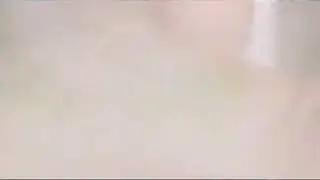






![[ FREE ]](https://images.mixrolikus.cc/video/QlPtNxxrtB8)