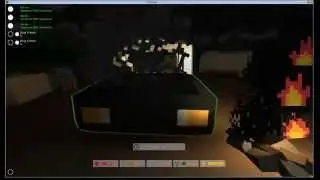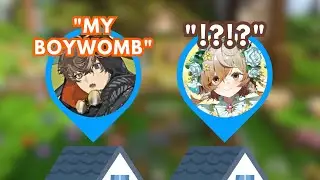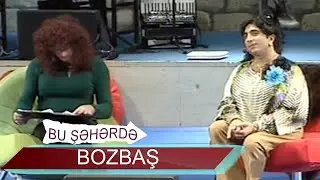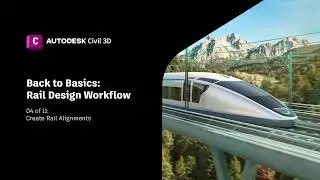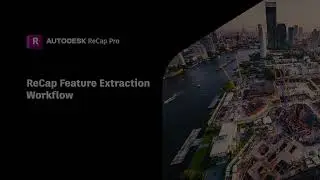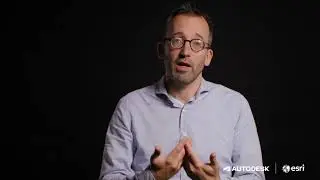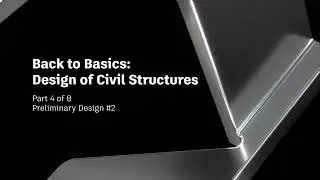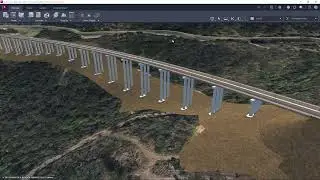New in Civil 3D 2021.1: Feature Lines
New features in Civil 3D 2021.1 provide users with greater control over feature lines and grading capabilities. When using corridors created with feature lines, users now have the option to grade those lines based on adjacent feature lines. Here, the baseline is draped on the existing surface. Using the Set Corridor Baseline Elevation by Reference, users can grade from a known feature, such as a building pad to the feature baseline. Users can define the grade and offset, and the corridor will automatically regenerate. Users can also add points at critical locations to the feature baseline. Using this simple workflow, users can quickly grade their entire site based on the key information.
Users can save time using the new Set Grade Across Feature Lines tool. When the user selects a feature line, multiple feature lines and points will highlight. Users set the beginning point and elevation and can trace along the path they want to regrade. The nodes will highlight as they trace the path. The existing grade will display and users then specify the new grade for these feature lines. This process can be repeated as needed to create the desired outcome.
When working with crossing feature lines in the same site, users can utilize the Insert Points at Crossing Locations tool. Users can specify PI or elevation point types. Using the Elevation editor, the points can be viewed in the complete list. The new points are identified with the inserted point icon. When the original feature line is selected, users can revise the elevation points, and both feature lines will update.
These new features help to give designers greater control and precision when working with feature lines.
Ben Wardell: / ben-wardell-0b1823b
Follow us on Twitter: @AutodeskCivil3D - https://autode.sk/2Nri9Jd / @infraworks - https://autode.sk/2YvZ8q8
Follow us on Facebook: @AutodeskInfraworks - https://autode.sk/2V66NZH / @Autodeskcivil3d -https://autode.sk/2XhwwiT
Subscribe to the Blog to stay up to date: https://autode.sk/2BZSjUt
Subscribe: https://www.youtube.com/ADSKInfrastru...