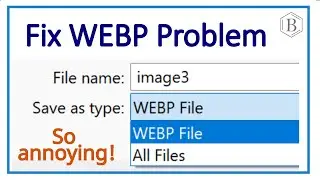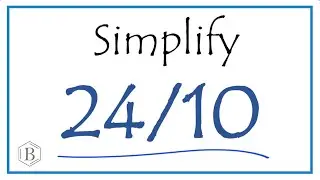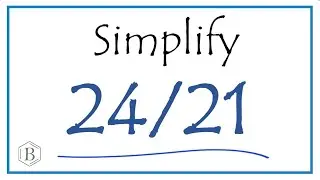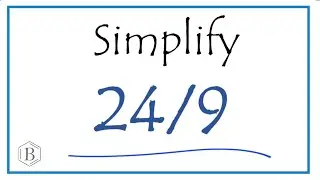How to Insert the Map/Location Symbol into Word (and other software)
We'll look at how to insert the location symbol into Microsoft Word first and then into other software applications.
For Microsoft Word (I'm using Word 360 in the video) you go to Insert in the menu bar, and then find the Icons button. From there you click on the Icons button you can search on the term "location". This will bring up the map/location symbol. Click on the symbol and then hit Insert. The icon will appear in your document.
Somewhat easier, and just as effective, is to search the internet on the term "location symbol" and then just copy an image and past it in your document. This works for Word as well as other software like Google Docs on even email. You can even find different colors, something you can't do in Work.