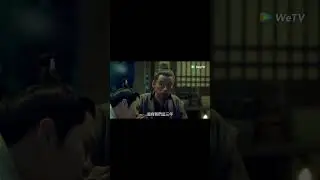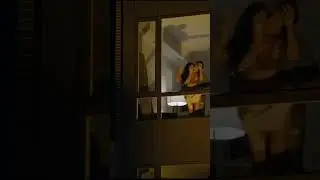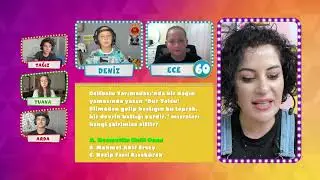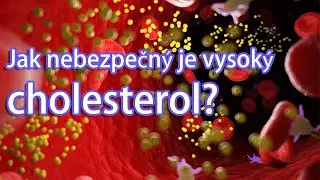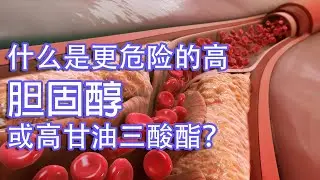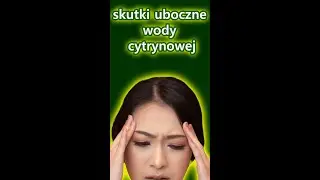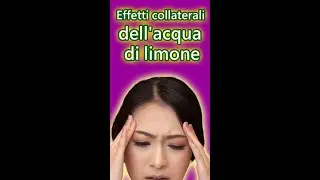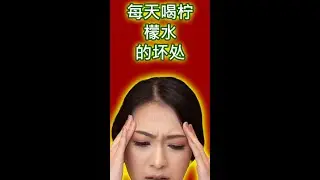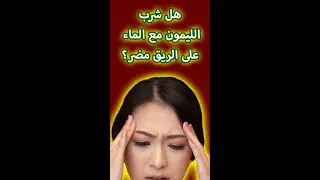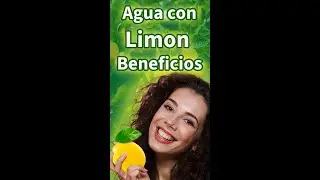How to reset Autocad settings to default
How to reset AutoCAD to defaults
When working with AutoCAD, long time and the program is misbehaving and become slowly working
one way to solve this problem is to be reset to defaults in order to correct the problem, or AutoCAD crashes or gives errors when launched.
Most functions within AutoCAD stem from values loaded from settings files and registry keys.
Resetting the program to defaults will configure the program back to its original settings.
For most versions of AutoCAD 2012 and newer
the reset utility is under
Start All Programs Autodesk - AutoCAD 2013-Reset Settings to Default.
Keep in mind that each user account on a system will have its own AutoCAD settings.
Resetting to defaults will only affect the currently active user account.
To reset in a different account, you must first log in to that user account.
Thank you for watching fawzi academy please subscribe share this video
Favorite and like
CLICK HERE for more TUTORIAL from Fawzi Academy
/ fawziacademytube
Click here to SUBSCRIBE!
http://www.youtube.com/user/FAWZIACAD...
Click here for FAWZIACADMY WEBSITE!
http://www.fawziacademy.com