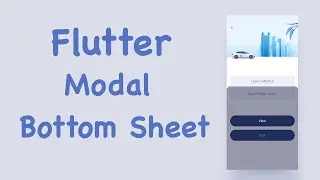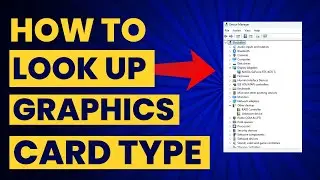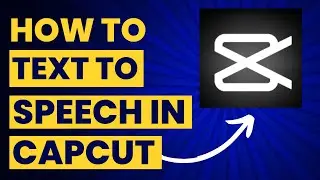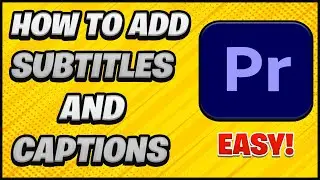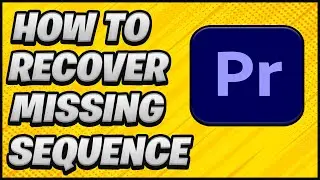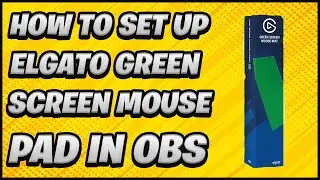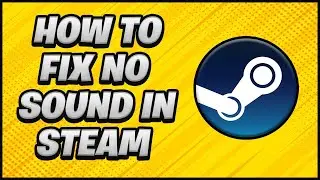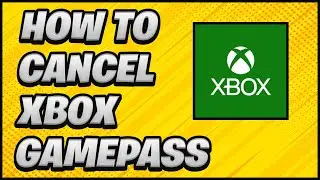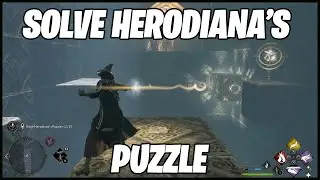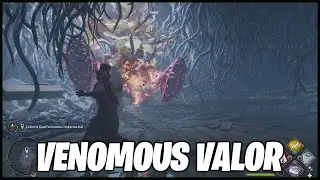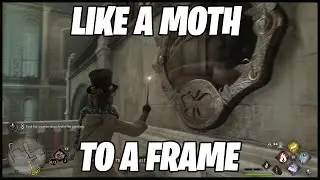How to Fix Scratch Disk Full Error in Adobe Photoshop 2024
In this video, we'll show you 3 ways that you can clear the scratch disk full error in Adobe Photoshop. This error can be a bit frustrating, but we'll show you how to fix it quickly and easily! The error reads could not initialize photoshop because the scratch disks are full.
Adobe Photoshop is a powerful program, but it can sometimes encounter an error. In this video, we'll show you how to fix the scratch disk full error in Adobe Photoshop. We'll discuss each method and give you tips on how to use them. Hopefully, this video will help you to solve your scratched disk issue quickly and easily!