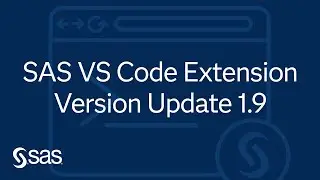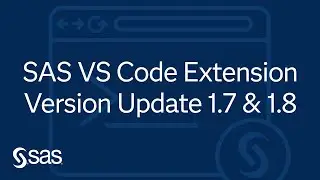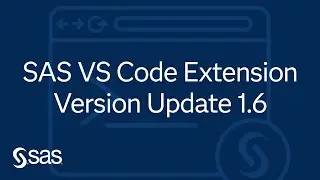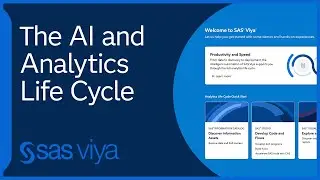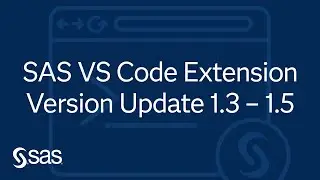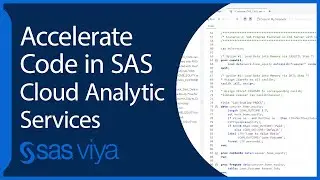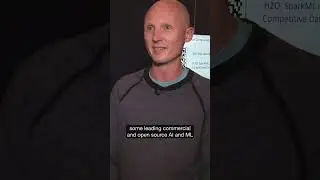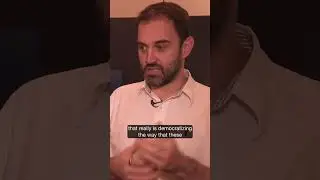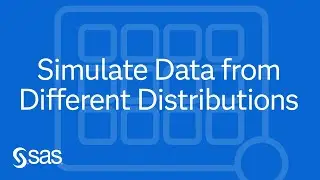SAS Demo | Add Rating Functionality to Your Visual Analytics Report
In this SAS Demo, Xavier Bizoux of SAS explains how to integrate a rating component into your SAS Visual Analytics report using Data-Driven Content object.
Content Outline
00:00 – Modify non-Default CAS Server Topology in Your Viya Deployment
00:00 – Add Rating Functionality to Your Visual Analytics Report
00:50 – Data-Driven Content Object
01:52 – SAS Viya Jobs
03:10 – Demonstration | Add Rating Functionality
13:25 – Additional Resources
Related Resources
◉ Cars Rating assets on GitHub – https://github.com/xavierBizoux/cars_...
◉ #D3Thursday, an article series highlighting custom visualizations for the Data-Driven Content object in SAS Visual Analytics – https://communities.sas.com/t5/forums...
◉ Enhance VA reports with dynamic infographics – https://communities.sas.com/t5/SAS-Co...
◉ SAS Support Communities: DDC Posts – https://communities.sas.com/t5/forums...
◉ Deploy a custom web application in the cloud for Data-Driven Content object in SAS Viya 4 – https://communities.sas.com/t5/SAS-Co...
◉ Configure Cross-Origin Resource Sharing for SAS Viya for REST API's and web developments – https://communities.sas.com/t5/SAS-Co...
SUBSCRIBE TO THE SAS USERS YOUTUBE CHANNEL #SASUsers #LearnSAS
https://www.youtube.com/SASUsers?sub_...
ABOUT SAS
SAS is a trusted analytics powerhouse for organizations seeking immediate value from their data. A deep bench of analytics solutions and broad industry knowledge keep our customers coming back and feeling confident. With SAS®, you can discover insights from your data and make sense of it all. Identify what’s working and fix what isn’t. Make more intelligent decisions. And drive relevant change.
CONNECT WITH SAS
SAS ► https://www.sas.com
SAS Customer Support ► https://support.sas.com
SAS Communities ► https://communities.sas.com
SAS Analytics Explorers ► https://explorers.sas.com
Facebook ► / sassoftware
Twitter ► / sassoftware
LinkedIn ► / sas
Blogs ► https://blogs.sas.com
RSS ► https://www.sas.com/rss