This Editing Hack Will Save You HOURS in Premiere Pro! | Tutorial
We covered Q and W ripple delete in the last video, but this editing hack is even juicer... This... this is to go even further beyond...
Having Q W and E right next to each other is SO nice and helps your workflow speed up tremendously. It may feel like a small detail since you can use the keyboard button C or just simply click the razor tool, but with those using C, you'll have to press V again to go back to the move tool and same for clicking on the razor tool. Editing the way I should in the video will allow you to maneuver smoothly without having to need to jump from the razor tool back and forth.
Good luck editors!
______________________________________________________
This video is part of our Editing Techniques You Need to Know Playlist:
• Editing Techniques You Need to Know
If you're new to Premiere Pro or just need a quick tip to improve your editing skills, watch these videos and learn how to use maximum efficiency and organize your clips like a pro! With these quick tips, you'll be able to turbo boost your workflow and learn how to be a master editor in no time!
#premierepro #editingtutorial
























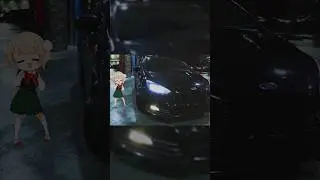



![The QUICKEST Full Color Grading Tutorial You Will EVER Need [Premiere Pro 2024]](https://images.mixrolikus.cc/video/yu55j_dDGF4)


