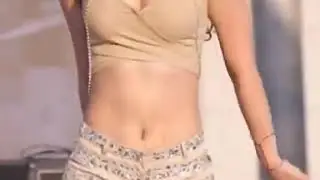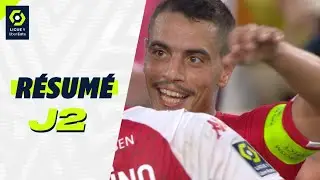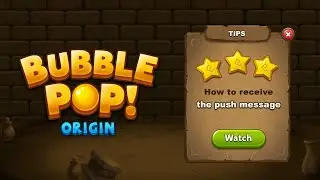BITMANGO : How to receive the push message.
How to receive the push message.
1. Access the game and check the notification settings in-game.
2. Close the game in the background and check the notification settings on the device.
3. When the push message appears, tap to access the game.
4. Press the 'Tap to OK' button.
NOTE: Receiving items may not be smooth if there are many other push messages in the notification center, notification settings are turned off, or the game is turned on in the background.
Please be sure to check all three.
![[FREE] Lil Uzi Type Beat -](https://images.mixrolikus.cc/video/qyOOo97dcU0)