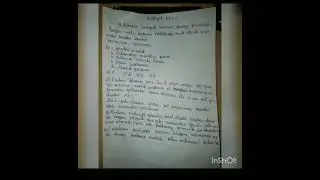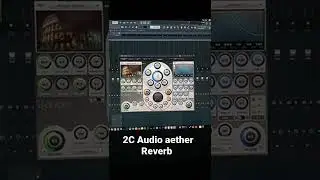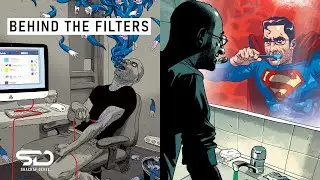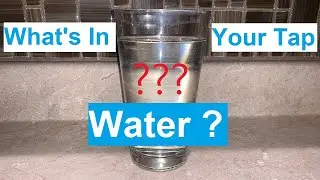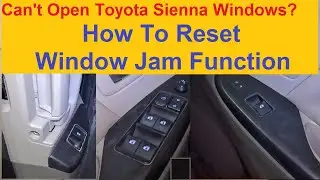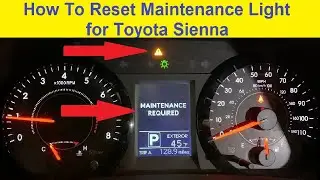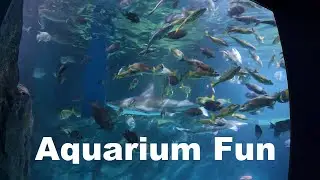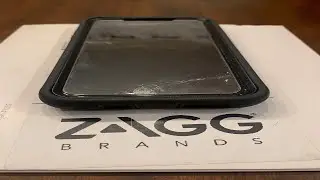How to Find ASUS Motherboard BIOS Version Without Powering On
Simple way to find out the BIOS Version of an ASUS Motherboard without powering it on.
#pc #buildingpc #asus
🛠️ Equipment Used 🛠️ :
ASUS TUF Gaming Z790-Plus WiFi LGA1700: https://amzn.to/3uMiSL5
New PC components in this video series:
Case: Montech X3 Mesh: https://amzn.to/3NotKoU
Processor: Intel I7-14700K: https://amzn.to/3teVFkd
RAM: G.SKILL Ripjaws DDR5-5600 64GB (2x32GB): https://amzn.to/3RGsWxW
SSD: Samsung 990 Pro 2TB PCIe 4.0 M.2: https://amzn.to/46VSj3o
Heatsink: Noctua NH-U12S Chromax: https://amzn.to/3RGt1le
Optional Fans: Noctua NF-F12 3000 RPM 120 mm Industrial fans: https://amzn.to/3NravuS
☕️ Buy Me A Coffee ☕️
https://www.buymeacoffee.com/diayg
📷 My Gear 📷
GoPro Hero 11: https://amzn.to/3G4OZbA
GoPro Volta: https://amzn.to/3zkGkOp
GoPro Media Mod: https://amzn.to/3ntvXVL
GoPro Light Mod: https://amzn.to/3zobWCV
🎥 Related Videos 📹
• How to Find ASUS Motherboard BIOS Ver...
Full Disclosure: As an Amazon Associate, I earn a very small commission from any qualifying purchases through the links above. I am a participant in the Amazon Services LLC Associates Program, an affiliate advertising program designed to provide a means for sites to earn advertising fees by advertising and linking to Amazon.com.