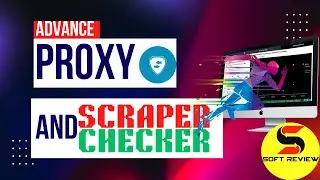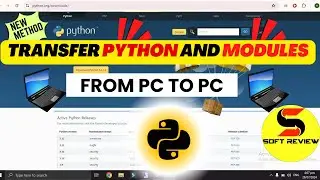How to build python software | Open Chrome, clear cache, close browser | use while loop, pyautogui
Hello friends In this tutorial, learn how to automate the task of clearing the Chrome browser cache using Python and the PyAutoGUI module. We'll walk through the process of building a simple yet powerful software tool that opens the Chrome browser and clears its cache with just a few lines of code.
Using the power of automation, we'll harness the capabilities of Python's PyAutoGUI library to simulate mouse clicks and keyboard inputs, enabling us to interact with the browser interface programmatically. By introducing the concept of loop functions such as 'while True' and 'while name is None', we'll create a robust solution that can continuously clear the browser cache on demand.
Whether you're a beginner looking to explore the world of automation or an experienced developer seeking to streamline repetitive tasks, this tutorial is designed to provide practical insights and hands-on experience. Join us as we dive into the world of software automation and empower ourselves with the tools to enhance productivity and efficiency.
Don't forget to like, share, and subscribe for more tutorials on Python programming and automation techniques!
related search;
Python automation tutorial
PyAutoGUI browser automation
Clear Chrome cache with Python
Automate browser tasks with Python
Python while loop tutorial
Software development with Python
Chrome cache cleaning script
PyAutoGUI tutorial for beginners
Browser automation techniques
Python script to clear browser cache
#Python
#PyAutoGUI
#Automation
#BrowserAutomation
#Chrome
#CacheClearing
#SoftwareDevelopment
#WhileLoop
#Tutorial
#Productivity