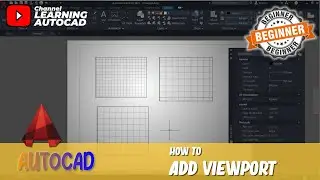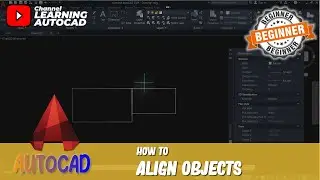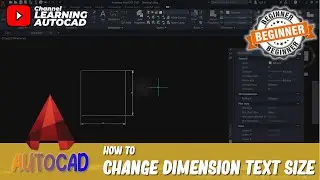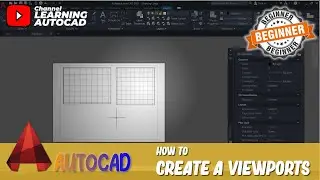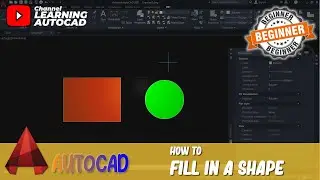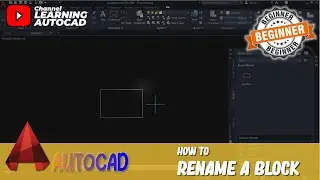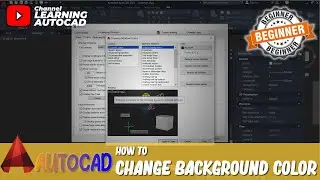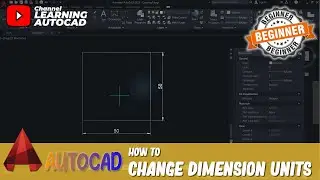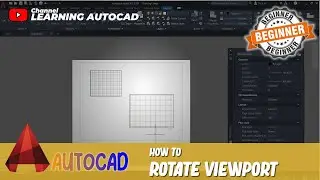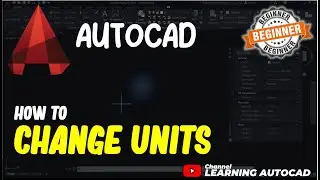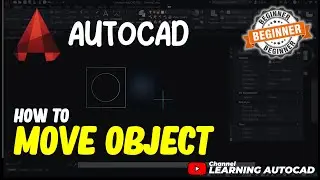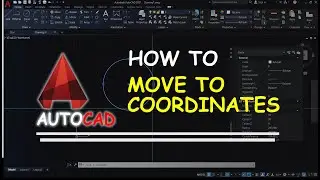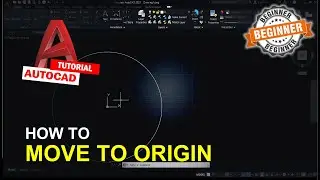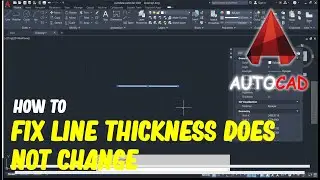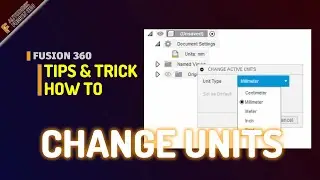AutoCAD How To Line Thickness
AutoCAD allows you to adjust line thickness for better visual clarity and presentation. Learn how to change line thickness in AutoCAD and create professional-looking drawings with this helpful guide.
#autocad #howto #tutorial