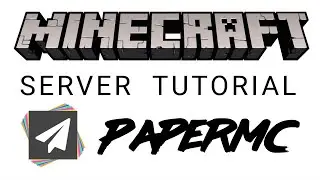Minecraft Windows server tutorial - IP & Dynu
In this video, I explain how to allow other players to connect to the server using an IP address, as well as a Dynu domain.
Links:
How to open a port in your router: https://bit.ly/3biNDYp
Check your IP: https://bit.ly/3boj4ke
Dynu: https://bit.ly/3cjLDAy
My website: https://avi12.com
Next step:
Setting up multiple servers on the same computer (optional): • Minecraft Windows server tutorial - Multip...
What is "server.properties"? • Minecraft Windows server tutorial - What i...
The video playlist: • Minecraft Windows server tutorial
Timestamps:
0:00 - Intro
1:01 - ipconfig
1:35 - Router's interface
1:41 - Logging into the router
2:33 - Finding my router's model
2:40 - Using PortForward
3:32 - Using a port forwarding tutorial
4:20 - Adding the port
6:24 - Testing on Minecraft
6:48 - Testing on Minecraft on my second computer
7:42 - Setting static local IP
10:28 - Dynu
11:02 - Creating Dynu domain
11:32 - Testing in Minecraft
11:47 - Testing on Minecraft on my second computer
12:10 - Downloading "Dynu IP Update Client"
12:37 - Logging into the application