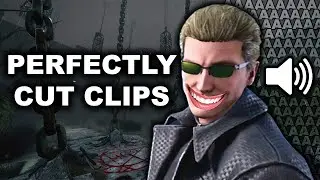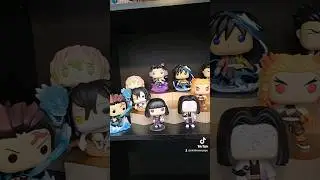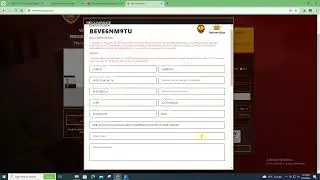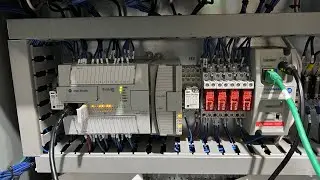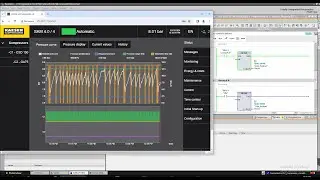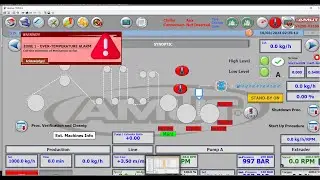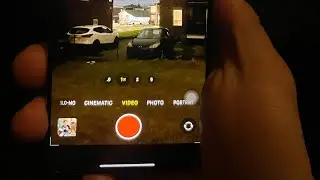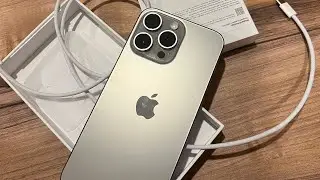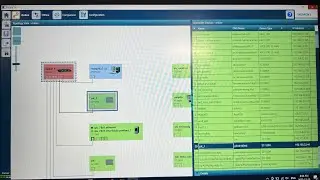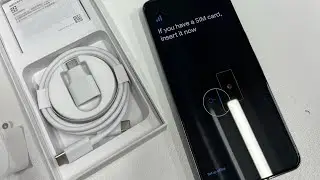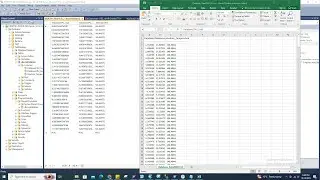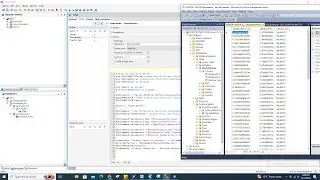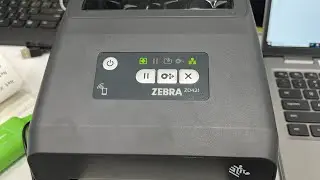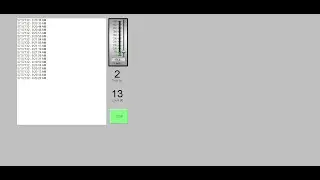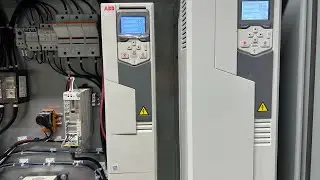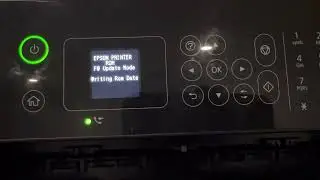Execute SQL Stored Procedure Query on Wonderware Archestra and Transfer Data
Code SQL Adding Procedure:
CREATE PROCEDURE spDatabase
AS
BEGIN
SELECT column1, column2, column3
FROM tblDatabase
END;
GO
Code Stored Procedure:
USE [TestDatabase]
GO
/****** Object: StoredProcedure [dbo].[spDatabase] Script Date: 10/14/2023 5:46:09 PM ******/
SET ANSI_NULLS ON
GO
SET QUOTED_IDENTIFIER ON
GO
ALTER procedure [dbo].[spDatabase]
(@DatabaseCPU_Load float , @DatabaseCPU_Ave float, @Machine_Temperature float)
as
begin
set nocount on
set quoted_identifier off;
insert into tblDatabase
(DatabaseCPU_Load , DatabaseCPU_Ave, Machine_Temperature)
values
(@DatabaseCPU_Load , @DatabaseCPU_Ave, @Machine_Temperature);
end
CODE Archestra Object:
dim dt as System.DateTime;
dim SQLCONNECTION as System.Data.SqlClient.SqlConnection;
dim SQLCommand as System.Data.SqlClient.SqlCommand;
dim sDBConnStr as string;
dim sQuery as string;
dim RecordAffected as integer;
sDBConnStr = "Server=DESKTOP-76IUJ1R;Database=TestDatabase;Integrated Security=True";
SQLCONNECTION = New System.Data.SqlClient.SqlConnection (sDBConnStr);
SQLCONNECTION.Open();
sQuery = "spDatabase";
SQLCommand = new System.Data.SqlClient.SqlCommand (sQuery, SQLCONNECTION);
SQLCommand.CommandType = System.Data.CommandType.StoredProcedure;
SQLCommand.Parameters.Add ("@DatabaseCPU_Load", System.Data.SqlDbType.Float);
SQLCommand.Parameters.Add ("@DatabaseCPU_Ave", System.Data.SqlDbType.Float);
SQLCommand.Parameters.Add ("@Machine_Temperature", System.Data.SqlDbType.Float);
SQLCommand.Parameters ("@DatabaseCPU_Load").Value = WinPlatform_001.CPULoad;
SQLCommand.Parameters ("@DatabaseCPU_Ave").Value=WinPlatform_001.CPULoadAvg;
SQLCommand.Parameters ("@Machine_Temperature").Value = Me.Temperature;
LogMessage ("Insert About to Execute " + SQLCommand);
RecordAffected = SQLCommand.ExecuteNonQuery();
SQLCONNECTION.Dispose();
LogMessage ("Insert Submitted....Records Affected: " + Text(RecordAffected, "#"));