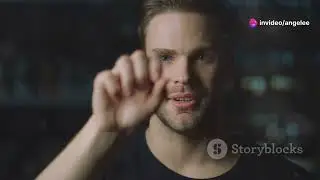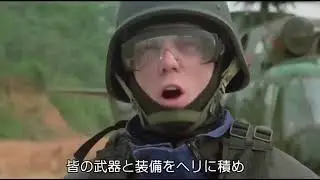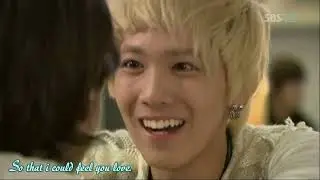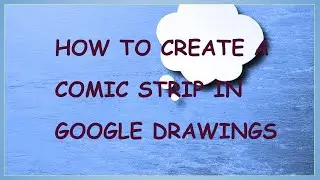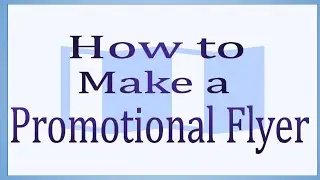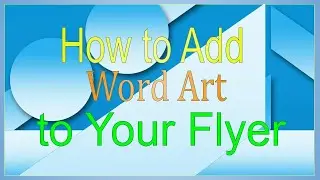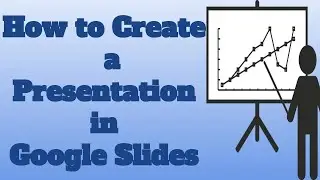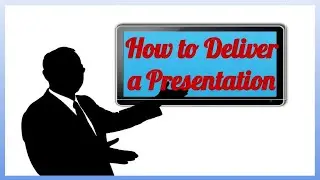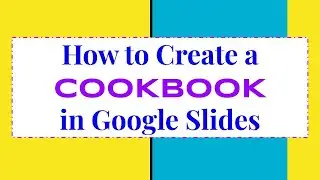HOW TO EXPLORE GEOGRAPHIC FEATURES IN GOOGLE EARTH - APPLIED DIGITAL SKILLS
TUTORIAL VIDEO:
Explore the geographic features of a place by taking a virtual tour in Google Earth and then building a presentation about it in Google Slides.
Videos:
Explore Geographic Features in Google Earth
1. Introduction to Explore Geographic Features in Google Earth
2. Find Your Place in Google Earth
3. Take Your Tour
4. Describe the Places You Visited and Add an Image
5. Describe What You Liked Best
6. Explore Geographic Features in Google Earth Wrap-Up
7. Extensions
a.) Add Interesting Facts to Your Presentation
Research interesting facts about your place or topic and add them to your presentation.
b.) Customize Your Presentation
Customize your presentation by changing the theme, background, colors, and fonts.
c.) Insert Links and Share Your Presentation
Add links to places you visited on your tour to your presentation, share your presentation with a partner, and make changes based on the feedback you receive.
Source:
Grow with Google Program
Google for Education
Applied Digital Skills
URL : https://applieddigitalskills.withgoogle.co...




![SFS Cargo Door Tutorial *OLD VERSION* - [Blueprint] Spaceflight Simulator](https://images.mixrolikus.cc/video/45NyHlalazo)