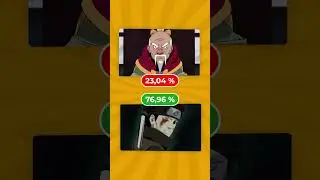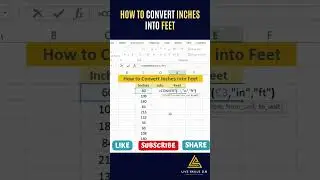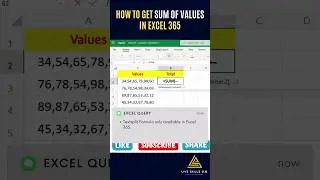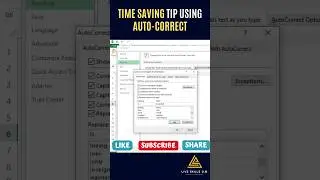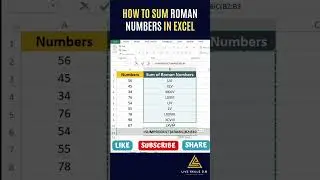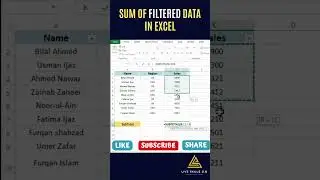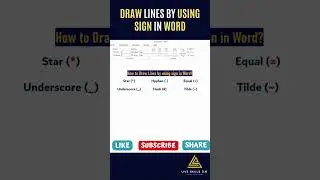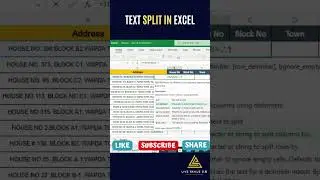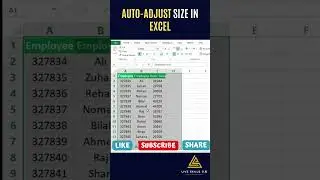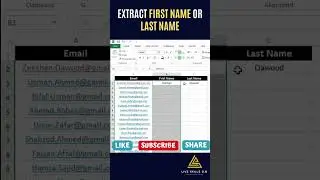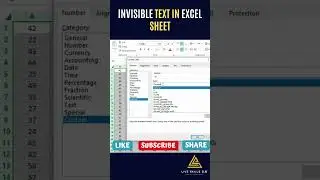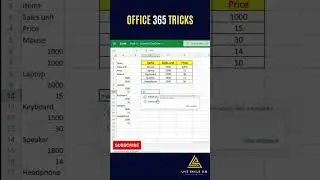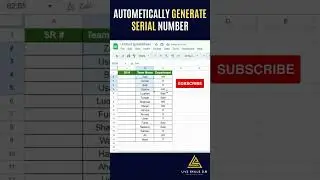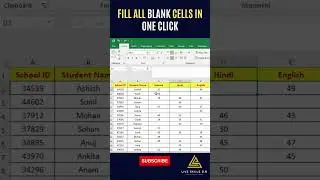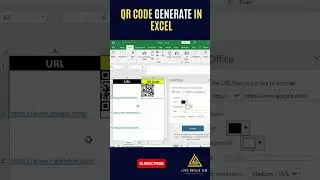How to Draw Square Box using 3 Methods |
To draw a square box using different methods in AutoCAD, follow the steps below:
#AutoCAD #CAD #design #engineering #architecture #drafting
Method 1:
Set the units using the "UNITS" and "DIMSTYLE" commands.
Use the "LINE" command to draw a square box of the desired size.
Use the "OFFSET" command to create an offset towards all four sides of the box.
Use the "TRIM" command to remove unnecessary lines.
Method 2:
Use the "LINE" command to draw a square box of the desired size.
Use the "OFFSET" command to create an offset towards all four sides of the box.
Use the "JOIN" command to join the objects.
Method 3:
Use the "POLYLINE" command from the Draw toolbar to draw a square box.
Use the "OFFSET" command to create an offset.
By following these steps, you can draw a square box using different methods in AutoCAD. Each method has its own advantages and can be used depending on the specific requirements of the drawing.
How to make 2D Stairs in AutoCAD.
• How to make 2D Stairs in AutoCAD | #a...
Excel Smart Tips and Tricks
• Excel Smart Tricks
----------------------------------------------------------------------------------
🚩Let’s connect on social:
Facebook:
/ liveskill2.0
Instagram:
/ liveskills2.0
----------------------------------------------------------------------------------
#technicaldrawing #computergraphics #3Dmodeling #productdesign
#construction #drawingtutorial #learnautocad #tutorial #educationalcontent
#digitalart #creativetechnology
#innovation #visualization