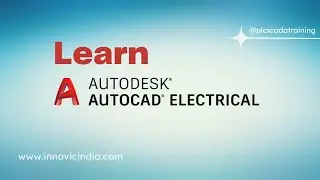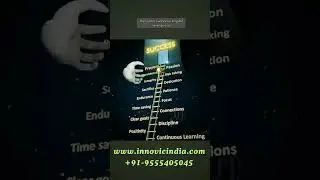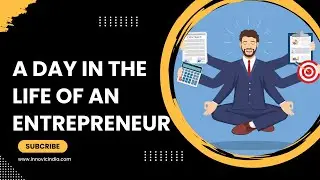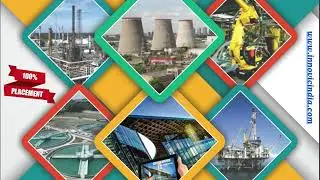Siemens SCADA Training 25 - Open Database Connectivity (ODBC) function in Siemens WinCC SCADA
In this tutorial, you will master data acquisition in Siemens WinCC SCADA software by utilizing the powerful Open Database Connectivity (ODBC) function. Learn how to efficiently collect and manage data within your SCADA system, enhancing your overall operational efficiency. Watch now to become proficient in data acquisition with Siemens WinCC SCADA! Make sure to subscribe for more informative content on industrial automation and SCADA software.
Data acquisition is a crucial aspect of any SCADA software system, including Siemens WinCC. One of the methods to achieve this in WinCC is through the Open Database Connectivity (ODBC) function. ODBC allows WinCC to communicate with external databases to retrieve and store data.
To learn how to use ODBC for data acquisition in Siemens WinCC, one must first understand the basics of setting up ODBC connections within the software. This involves configuring the ODBC data source, specifying the database server, and setting up the necessary authentication credentials.
Once the ODBC connection is established, users can then configure WinCC to retrieve data from the connected database and display it on the SCADA interface. This data can be used for monitoring, analysis, and decision-making processes within the system.
Overall, mastering the ODBC function in Siemens WinCC is essential for effective data acquisition in SCADA systems. By learning how to utilize this feature, users can harness the power of external databases to enhance the functionality and performance of their WinCC applications.
Have questions? Need assistance? Required PLC SCADA Training?
Feel free to contact us with any queries. Our team is here to help!
Call or WhatsApp: +91-9555405045
Visit: www.innovicindia.com
#Siemens #WinCC #SCADA #ODBC 3DataAcquisition #MasterData #Automation #IndustrialAutomation #PLC #HMI #Programming #DatabaseConnectivity #Engineering #ControlSystem #ProcessAutomation #Software #Tech #Tutorial #Training

![[2016] Top Five Games of All Time](https://images.mixrolikus.cc/video/CPBg46ItGuM)