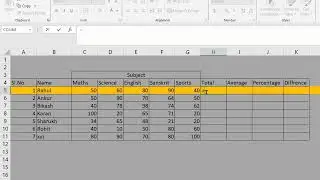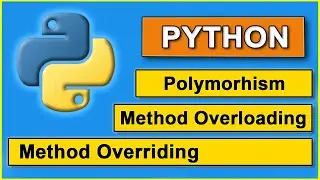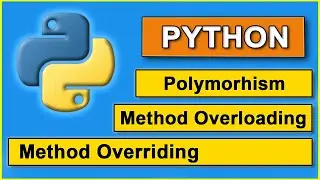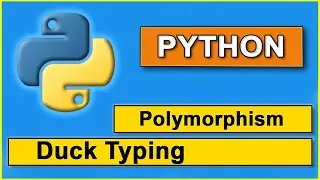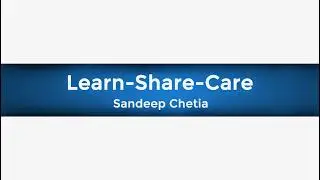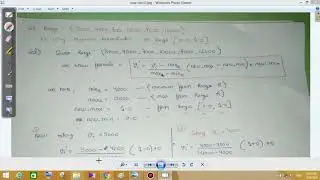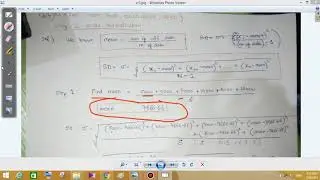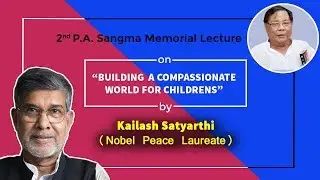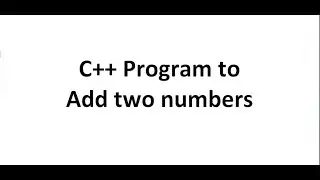How to install gcc compiler Ubuntu (2020)
This is a video showing how to install gcc compiler in Ubuntu 18.04
Learn how to install GCC compiler on Ubuntu in this easy-to-follow tutorial. This video provides step-by-step instructions on how to install GCC on Ubuntu, a widely-used open-source compiler that can be used to build and run C and C++ programs. This video is perfect for developers, programmers, and anyone who needs to use GCC on Ubuntu. Whether you're a beginner or an experienced user, this video will guide you through the process of installing GCC on Ubuntu, and provide tips and tricks for troubleshooting any issues that may arise. So, watch now and learn how to install GCC compiler on Ubuntu in no time!
Perform the steps below to install the GCC Compiler Ubuntu 18.04:
1) Start by updating the packages list:
sudo apt update
2) Install the build-essential package(includes gcc, g++ and make) :
sudo apt install build-essential
3) Optional : may also want to install the manual pages:
sudo apt-get install manpages-dev
4) To validate that the GCC compiler is successfully installed
gcc --version






![[PoE] Moje propozycję starterów na ligę 3.22 Ancestor!](https://images.mixrolikus.cc/video/SgS0zx-P65E)