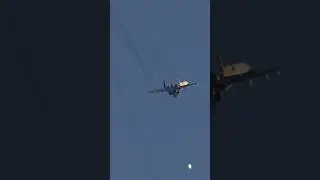Managing Active Directory From Client Machine, RSAT Tool, Remote Server Administration Tool
Managing Active Directory From Client Machines
==================================================
In this video we will learn as how we can manage Active Directory from a client machine. We need not login to the AD Server and can manage active directory from a domain joined
client machine.
Benefits of Managing Active Directory from a client machine
==
1. We do not need to connect to the AD Server every time. This reduces the risk of fiddling with the server.
2. Any user with appropriate rights can manage AD from his client machine.
What we will consider while setting Active Directory from a client machine?
1. Users will have 2 accounts.
2. 1 normal account and 1 administrative account.
==================================================
Process:
Check RSAT role on the server.
Install RSAT tool on the client machine.
==================================================
Watch These Videos in Series
==================================================
Creating a User Account in Active Directory, User Account Attributes in Active Directory
• Creating a User Account in Active Dir...
Installing Active Directory and Configuring Active Directory Domain Services, AD DS, Step-by-Step
• Installing Active Directory and Confi...
How to install Install Windows Server 2022 | Install Windows Server on VMWare Workstation
• How to install Install Windows Server...
Install Windows Server 2012 R2 | Install Windows Server on VMWare Workstation | VMWare Workstation
• Install Windows Server 2012 R2 | Inst...
How to install VMware Workstation 17 Pro | Setup a virtual lab | Step by step guide
• How to install VMware Workstation 17 ...
==================================
Website for Poems and Stories: https://thepoemstory.com
Website for Academic Learning: https://education.thepoemstory.com