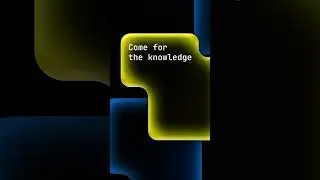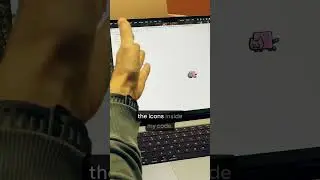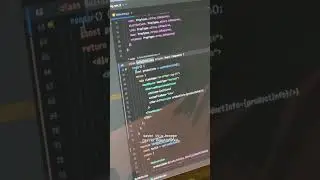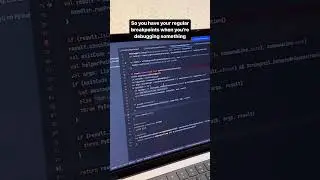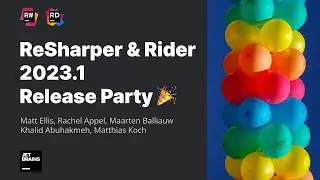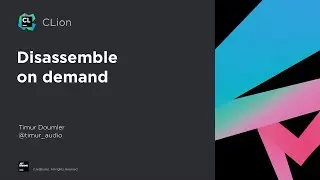Creating Games With Unreal Engine: How Rider Can Help Turn Ideas Into Reality
JetBrains Rider is the best gamedev IDE, and now it supports Unreal Engine! Let's find out how Rider's smart C++ engine can help you have a great Unreal experience. Navigate instantly to the code you need, generate code as you type, and find and fix Unreal specific errors as you type – all without having to build your code first! Rider has a great understanding of Unreal Engine projects and is optimized to work well with Unreal. Rider's deep integration with the Unreal editor allows you to switch to play mode, show logs, and run tests, all without leaving the editor. We'll also see how Rider understands Unreal Blueprints, and shows information such as serialized data and usages directly in the editor. Let's learn the best ways that Rider can help you concentrate on building a fantastic Unreal game!
Speaker:
Matt Ellis
Bio:
Matt Ellis is a developer advocate at JetBrains. He has spent over 20 years shipping software in various industries and currently works with IDEs and development tools, having fun with abstract syntax trees and source code analysis. He also works on the Unity support in Rider.
0:00 Introduction
3:06 What is Rider for Unreal Engine
7:55 Navigating your project and Shift+Shift
10:48 Editing and code completion
12:29 Inspections and Alt+Enter
16:52 Unreal Engine code inspections
25:53 Working with blueprints
30:12 Unreal Editor Log tool window
33:20 Debugging
37:20 Unit tests
39:06 Project model and uproject
41:30 Wrap-up and Q&A