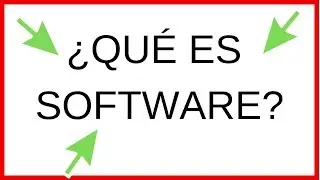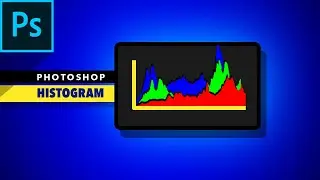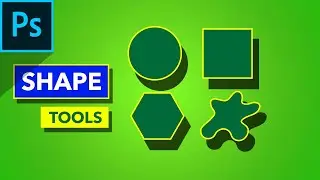✔Layers Pannel Part- 4 | Photoshop Tutorial | Artose
Photoshop Playlist
• Photoshop Tools & Basics
🟦 Facebook - / artoseofficial
🟦 Instagram - / artoseofficial
🟦 Twitter - / artoseofficial
🟦 Telegram - https://t.me/artoseofficial
In this Photoshop Tutorial, we will learn about the Layers Panel. Layers are the most important fundamental part of Photoshop. Although they may seem too basic and simple at first glance, they offer unimaginable scope in all sorts of creative processes in Photoshop. Think of Layers as stacks of transparent sheets on top of one another. In this tutorial, we will learn about a few of the functions and options of the Layers Panel.
----------------------------------------------------------------------------------------------------------------------------------------------------------------
Layers Panel Part-1 • ✔ Background Layer | Photoshop Tutori...
Layers Panel Part-2 • ✔ Layers Panel Part- 2 | Photoshop Tu...
Layers Panel Part-3 • ✔ Layers Panel Part-3 | Photoshop Tut...
----------------------------------------------------------------------------------------------------------------------------------------------------------------
Artboards Part-1 • ✔ Artboards | Photoshop Tutorial | Pa...
Artboards Part-2 • ✔ Artboards | Photoshop Tutorial | Pa...
Artboards Part-3 • ✔ Artboards | Photoshop Tutorial | Pa...
----------------------------------------------------------------------------------------------------------------------------------------------------------------
Timecodes
0:00 Intro
0:08 Blending Modes
1:37 Layer Filter Options
1:41 Type of Layers
2:18 Kind Filter
3:52 Name Filter
4:13 Effect Filter
4:40 Mode Filter
5:01 Attribute Filter
5:42 Color Filter
6:13 Smart Object Filter
6:31 Selected Filter
6:43 Artboard Filter
-----------------------------------------------------------------------------------------------------------------------------------------------------------
#photoshoptutorial
#adobephotoshop
#artose
#adobephotoshop