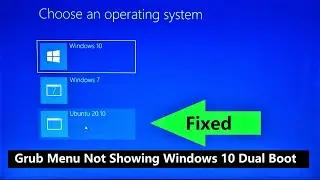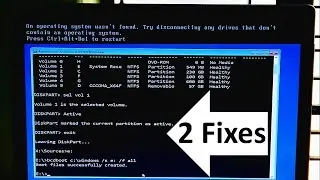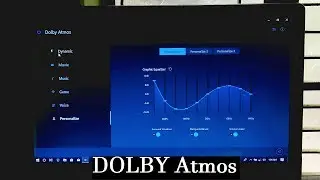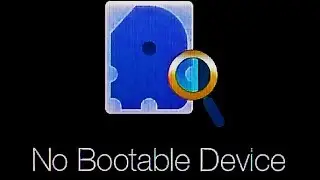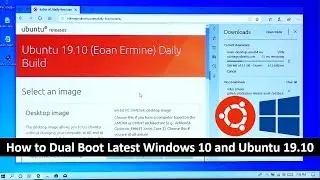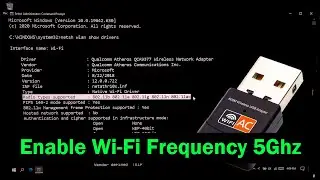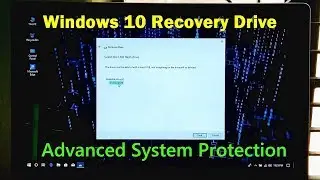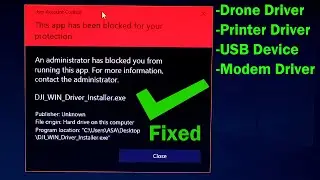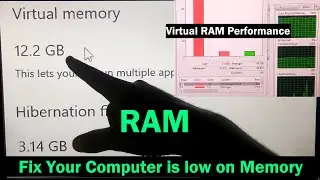Amazing Trick to Clear RAM Cache in Windows 10/11 for Faster Performance! 🚀
Is your Windows 10 or 11 PC running slow? High RAM usage can cause lag, slow performance, and crashes. In this video, I'll show you an amazing trick to clear RAM cache, free up memory, and boost your PC’s speed in just a few clicks! No third-party software needed, just simple and effective methods to keep your computer running smoothly.
Amazing Trick to Clear RAM Cache in Windows 10/11 for Faster Performance!
Commands Used in This Video:
✅️ Flush Memory Cache: %windir%\system32\rundll32.exe advapi32.dll,ProcessIdleTasks
✅️ Cleared DNS Cache: ipconfig /flushdns
💡 Watch till the end for bonus tips on keeping your system optimized!
Don’t Forget to Like, Share & Subscribe!
Turn on notifications for more Windows tips & tricks!
Have questions? Comment below, and I'll help you out!
#Windows10 #Windows11 #ClearRAM #PCBoost #TechTips #WindowsPerformance #SpeedUpPC #FixSlowPC #CMDTricks #WindowsTricks
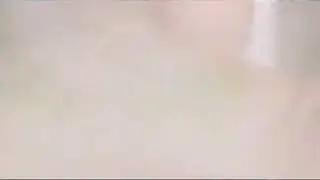






![[ FREE ]](https://images.mixrolikus.cc/video/QlPtNxxrtB8)