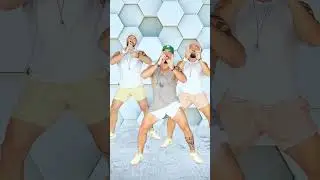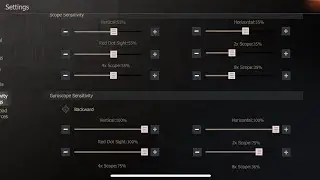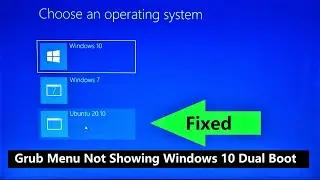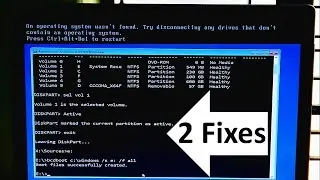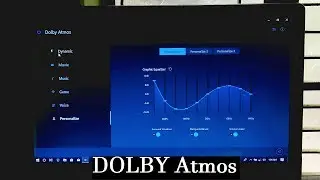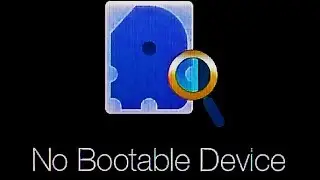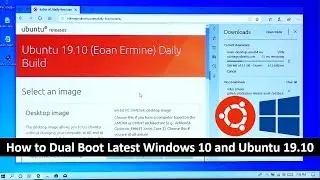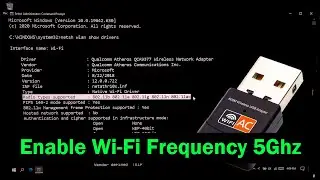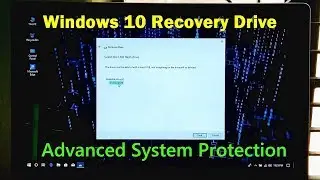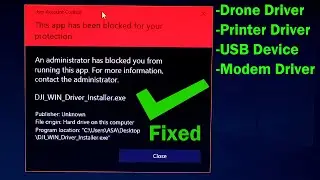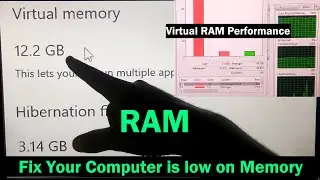How To Change Your WiFi Frequency 5Ghz in Windows 10
Hi guys, welcome back to the channel. in this tutorial I will be showing you how to change Wi-Fi preferred band to 5Ghz in windows 7 and windows 10.
Before moving forward let me explain, there are various reasons behind of 5GHz Wi-Fi band not working in Windows 10. It could be because of the following problems:
No.1 No custom Wi-Fi band selected by default,
No.2 It might be stuck on the 2.4 GHz Band,
No.3 Due to outdated WiFi Adapter Drivers.
And No.4 Your computer’s hardware does not support 5GHz bandwidth.
In order to continue at first you need to check if your PC hardware has 5GHz bandwidth compatibility, watch this tutorial for step by step guide.
🔵5Ghz Wireless USB Adapter (Dual Band Wireless Mode: 802.11b/n/g/ac) - https://amzn.to/38HrbuG
==========================================================
If you have any questions then please let me know in the comment section.
And guys don't forget to subscribe my channel.
Thank you, have a good day :)