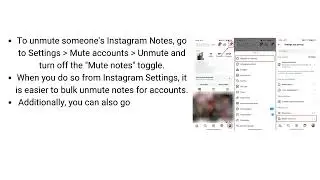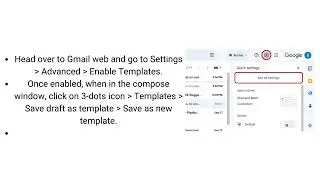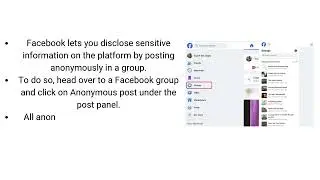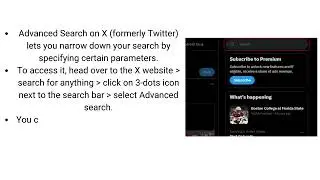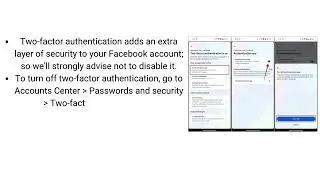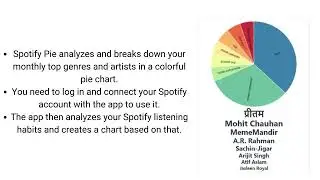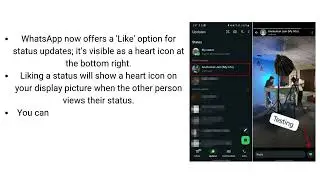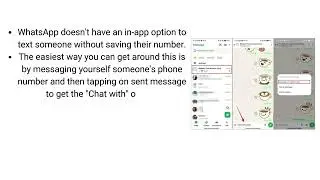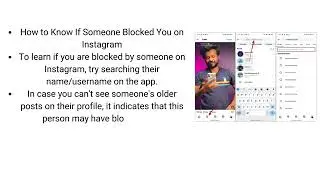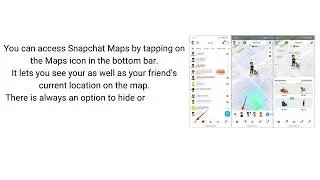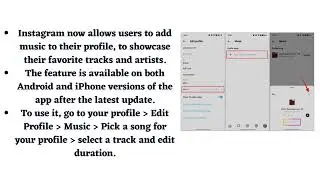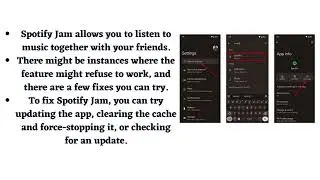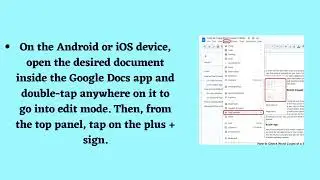Don’t Show the Game You’re Playing in Individual Discord Servers
★ Subscribe ➜ https://goo.gl/K40YUY
★ Share this video ➜ VIDEO URL
♥♥♥ Don't forget to give us a Thumbs up if this video helped ♥♥♥
★ Don’t Show the Game You’re Playing in Individual Discord Servers
1. Go to the server for which you wish to disable your activity status and click on the server’s name at the top left.
2. From the dropdown menu that opens, click the “Privacy Settings” option.
3. Now, much like we did in the first section, disable the “Activity Status” toggle. This will stop sharing what game you’re playing on the selected server. Your activity will be visible everywhere else in the chat app.
➜
★ Source ➜ https://goo.gl/T9i4Yx
★ Related Helpful Resources ➜
★ Visit us on ↓
★ Website ➜ http://www.mobilestechland.com/
★ Facebook ➜ / mobilestechland