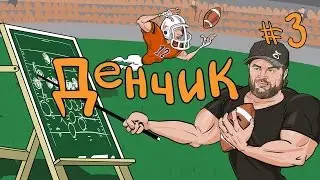How to Create Eye-Catching Blog Thumbnails for Collectlo.com
In this tutorial, we'll show you how to leverage Canva, a user-friendly design tool, to craft stunning blog thumbnails for your Collectlo.com posts. Canva offers an array of features and templates that make the design process a breeze.
Here's a step-by-step guide on how to use Canva for designing your blog thumbnails:
1. Sign Up or Log In: If you haven't already, create a Canva account or log in to your existing one.
2. Select Custom Dimensions: Start a new design by selecting "Custom Dimensions." For a collectlo blog thumbnail, the ideal size is 900 x 525 pixels.
3. Choose a Template: Canva provides pre-designed templates for various purposes. Search for "Blog Thumbnail" to find templates optimized for blog thumbnails.
4. Customize Text and Graphics: Edit the template to match your blog post's content and style. Change the text, font, colors, and add relevant images or icons.
5. Incorporate Collectlo.com Branding: Include your blog's logo, color scheme, or any other branding elements that maintain a consistent look and feel.
6. Utilize High-Quality Images: For a professional touch, use high-quality, royalty-free images. You can find such images on websites like Pixabay, Pexels, or Unsplash. Download the images you need and upload them to Canva.
7. Position Elements: Carefully position and arrange text, images, and graphics to create an appealing composition. Ensure that the most important details are prominently featured.
8. Add Filters and Effects: Canva offers filters and effects to enhance your images. Experiment with these to make your thumbnail visually engaging.
9. Download and Export: Once satisfied with your design, click on the download button to save the thumbnail to your device. Ensure you select the appropriate file format (usually JPEG or PNG) for your needs.
10. Upload to Collectlo- When your thumbnail is ready, upload it to your Collectlo blog as a custom thumbnail. This helps grab viewers' attention and encourage more clicks.
By following these steps and utilizing Canva's user-friendly interface and Pixabay for high-quality, royalty-free images, you can create visually appealing blog thumbnails for Collectlo.com that will captivate your audience and boost engagement. Happy designing!
https://www.canva.com/
https://pixabay.com/
https://collectlo.com/