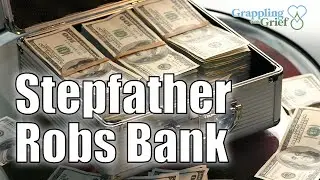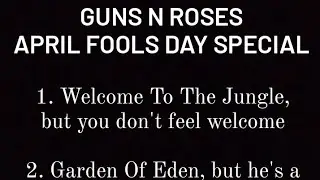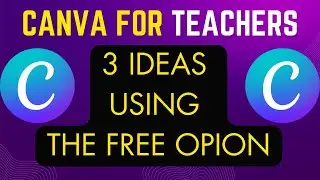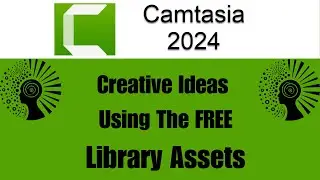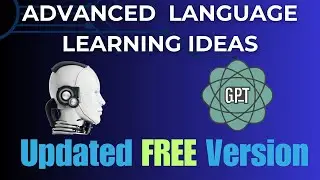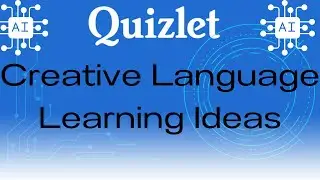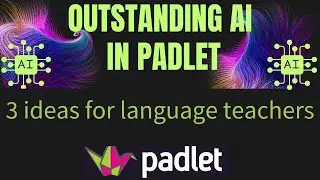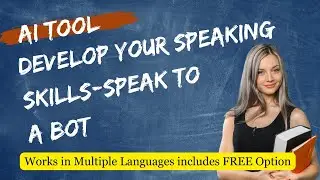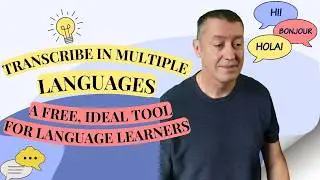Teach online with Clickmeeting webinar tool
Patreon / teachertrainingvideos
Sign up to my newsletter and get updated with all the latest videos
https://forms.aweber.com/form/61/7630...
This video tutorial takes you through teaching live online classes with ClickMeeting. ClickMeeting is not the cheapest tool but it is reliable, offers lots of options and is ideal for people looking to deliver quality webinars and live classes.
Learn to use Click Meeting. This is a full introduction to CLICKMEETING. In this video I take you through some of the most interesting aspects of the tool. You will see both a TEACHER and a STUDENT view. This is a live, real webinar where I take you through the key parts of the tool. I previously used Adobe Connect but CLICKMEETING could be a useful alternative. It is ideal for online classes and online 'live' teaching. I have used many of these tools and ClickMeeting is one of the best.
If you are thinking of teaching online, then Clickmeeting is an ideal tool. It allows you to have literally hundreds of students/participants online at the same time. You simple create a link to your webinar, tell the students the time and share the link with them. I have recently run a webinar with 350 students online and it worked very well. ClickMeeting will also do a number of other things. For example you can record your online session and then share the recording with the students. You can use ClickMeeting to set up automatic registration and Clickmeeting will automatically send a link to the webinar to all the participants and it will also send them a reminder and hour before the session. This can save you a lot of time.
ClickMeeting also offers a number of advantages over tools like SKYPE, which I had previously used for teaching online. For example ClickMeeting has an interactive whiteboard, it allows you to set questions or create surveys, you can very easily play videos from YouTube. SKYPE does do a number of things too. You can chat in SKYPE which you can also do in ClickMeeting and you can screen share too but everything is much easier to do in ClickMeeting. Clickmeeting will also automatically send a thank you video to all participants after an online lesson.
What I like about the Clickmeeting is the interface. I find it easy to use and easy to jump from one mode to another. So I can quickly move from giving a presentation to showing a YouTube video or placing some questions on the screen. ClickMeeting makes this very easy and this means my webinar can be very dynamic and much more engaging as I can set up a variety of different media and delivery forms. It makes your webinars much more interactive and interesting. I always plan my webinars so that there is lots of different types of interactions and lots of variety in what I am doing.
Who is this video for?
Teachers or anyone interested in delivering online classes or webinars
What this video covers
1-Setting up a room
2-Getting your participants logged in
3-Sharing YouTube videos online
4-Chatting online
5-Sharing your screen with your participants
6-Using an IWB
7-Sharing a presentation