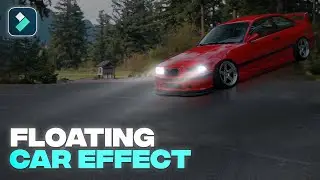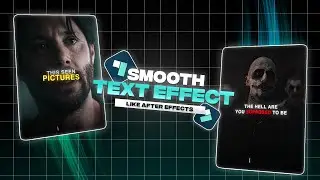3 EASY ways to Make Your EDITS SMOOTH
Hey everyone! In this video, I'll show you how to Make Your EDITS SMOOTH using three simple methods. We'll be using Flowframes, Topaz Video Enhancer, and Twixtor in After Effects. Don't forget to subscribe to @creativegraphicz for more awesome content! 😄
💬 Join My Discord: / discord
🤖 FlowFrames Free Ai Tool:
🌐 Official Website - https://bit.ly/3sCab59
🔔 Don't forget to SUBSCRIBE to my channel:
✔ Creative Graphicz - / @creativegraphicz
🌟 Join with my Socials ✌:
🔥Facebook - / teamcreativegraphicz
🔥Instagram - / creativegraphicz
🔥Twitter - / cg_graphicz
🔥TikTok - / creativegraphicz
📙Watch Course Series (Text Animation):
◻️ Scaling Text Reveal Animation - • Scaling Text Reveal Animation | Maste...
◻️ 3D Shiny Text Animation - • 3D Shiny Text Animation | Mastering T...
◻️ Liquid Text Animation - • Liquid Text Animation | Mastering Tex...
◻️ Trail Text Animation - • Trail Text Animation | Mastering Text...
📚 Watch More Tutorials:
✅ Velocity Edit Tutorial - • Filmora 13 | Velocity Edit Tutorial -...
✅ CapCut | Trendy X and Y Shake like AE - • CapCut | Trendy X and Y Shake like AE
✅ Smooth Warp + Turbulence Transition (Pinch Effect) - • *EASY* Smooth Warp + Turbulence Trans...
✅ Smooth Twixtor Tutorial | CapCut and Filmora 13 - • Smooth Twixtor Tutorial | CapCut and ...
✅ Filmora 13 | Cool Shake Edit Tutorial - • Filmora 13 | Cool Shake Edit Tutorial
✅ GLOW and SHAKE Edit in Capcut and Filmora - • GLOW and SHAKE Edit in Capcut and Fil...
✅ Viral SPEED RAMP Edit in Filmora - • How to Create a Viral SPEED RAMP Edit...
🎧 Background Music:
💠 Music track: Urban Journey by Aylex
Source: https://freetouse.com/music
Free Vlog Music Without Copyright
📧 For business inquiries, please contact me via email:
📩 [email protected]
Thank you for watching and being a part of the Creative Graphicz community! We look forward to inspiring you with more exciting content. 😄
💠Video Include:
Smooth Edit Tutorial
Flowframes Tutorial
Topaz Tutorial
Twixtor Tutorial
After Effects Tutorial
how to increase frame rate
#topaz #aftereffects #tiktokedit #edit #howto







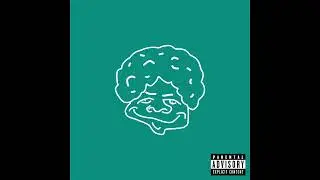
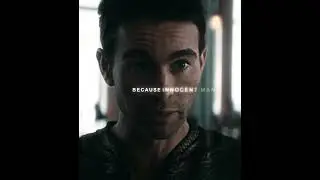

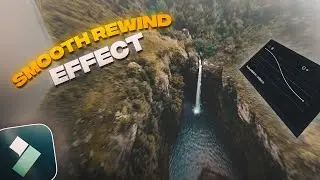
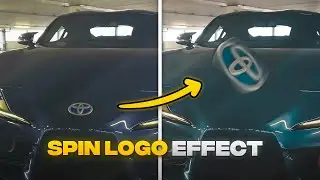


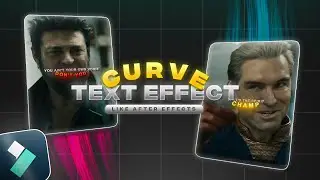
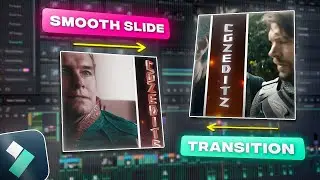
![How to Edit a Cinematic Video in Filmora [With AI]](https://images.mixrolikus.cc/video/Na-2qOOn8lw)

![4 EPIC EFFECTS You need to use Your Next VIdeo! [FILMORA]](https://images.mixrolikus.cc/video/li4zhsfVyhI)