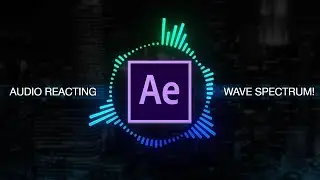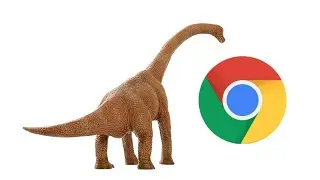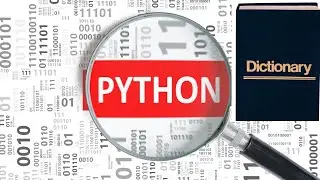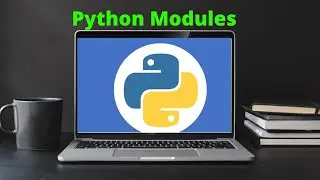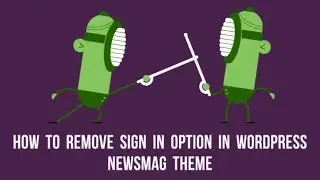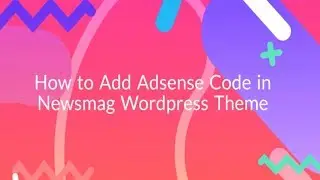How to Clean Up Windows 10 Messy Context Menu
How to Clean Up Windows 10 Messy Context Menu:-
Windows includes a bunch of options in that context menu by default, and that list grows as you install more programs or apps. It sometimes seems like every app is fighting for a piece of your context menu and most of us don’t even use half of them.
Clean Up Windows 10 Messy Context Menu with CCleaner:-
Navigate to http://filehippo.com/ and download CCleaner and install it.
Once downloaded, you will need to run through the install wizard which is a next, next, finish process.
Navigate to Tool \ Startup \ Context menu
and select your application context menu that you want's to disable, here you have the option to delete it also. it's really easy to remove context menu with CCleaner.
Let me Know what you think by Commenting and rating this Video !
Don't Forget to Subscribe.
context menu windows 10, context menu windows 10 slow, context menu windows 10 not working, windows 10 start right-click context menu items don't open, context menu windows 10 not working, context menu windows 10 slow, edit context menu windows 10, windows defender context menu windows 10, 7zip context menu windows 10, notepad++ context menu windows 10, remove intel graphics context menu windows 10, take ownership context menu windows 10, add to context menu windows 10
Click this Link for my Windows 10 Tutorial :- https://goo.gl/XROnBE
Visit My Blog for more tips and tricks :- http://www.rumyittips.com/
For more updates:-
Facebook: / balal.rumy
Twitter: / balalrumy
Google Plus :- https://plus.google.com/+SyedBalalRumy/
Subscribe My Channel :- / @technicalustad
Hope you Like my Videos on " "