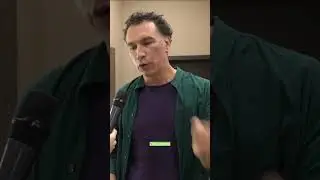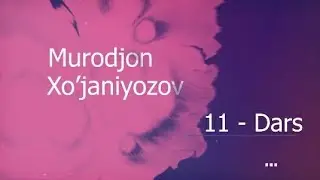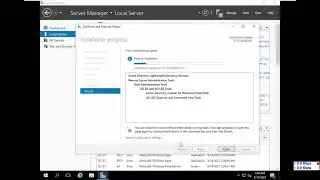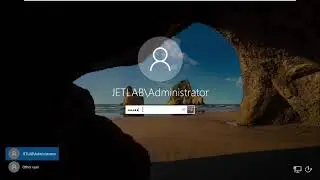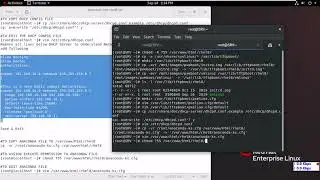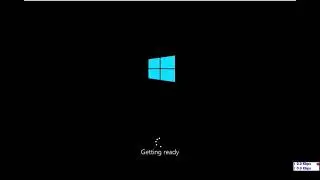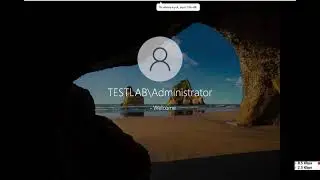14 Configuring Kickstart Installtion of RHEL8 HTTP Based Commands in RHEL 8
Kickstart provides a way to automate the RHEL installation process, either partially or fully.
Kickstart files contain some or all of the RHEL installation options. For example, the time zone, how the drives should be partitioned, or which packages should be installed. Providing a prepared Kickstart file allows an installation without the need for any user intervention. This is especially useful when deploying Red Hat Enterprise Linux on a large number of systems at once.
Kickstart files also provide more options regarding software selection. When installing Red Hat Enterprise Linux manually using the graphical installation interface, the software selection is limited to pre-defined environments and add-ons. A Kickstart file allows you to install or remove individual packages as well.
Kickstart files can be kept on a single server system and read by individual computers during the installation. This installation method supports the use of a single Kickstart file to install Red Hat Enterprise Linux on multiple machines, making it ideal for network and system administrators.
All Kickstart scripts and log files of their execution are stored in the /tmp directory of the newly installed system to assist with debugging installation issues.