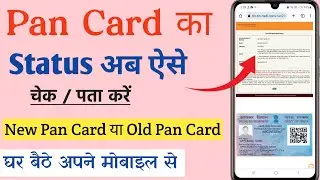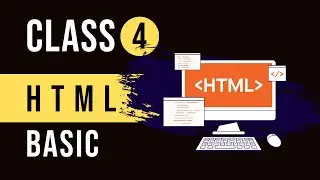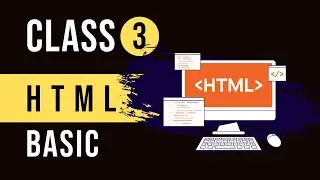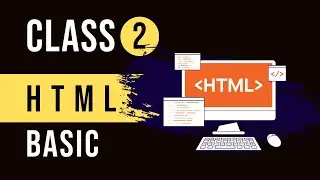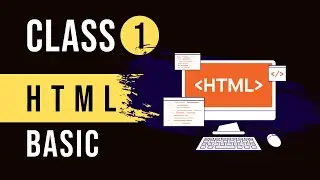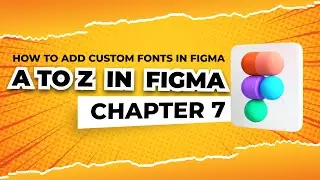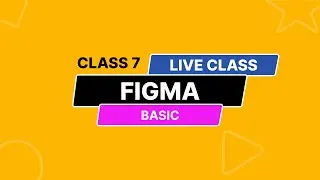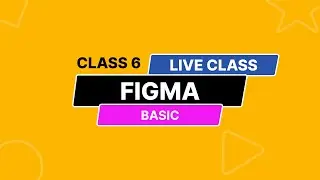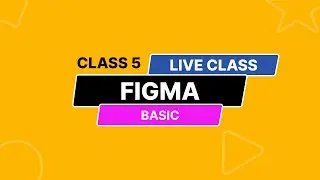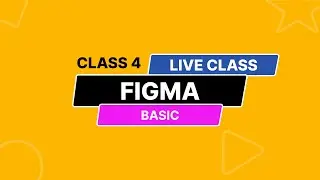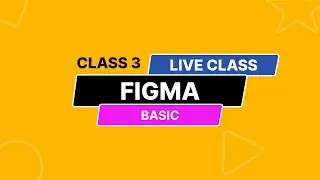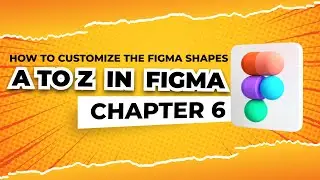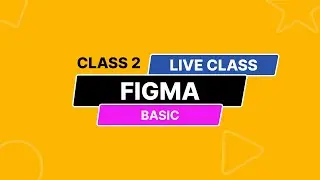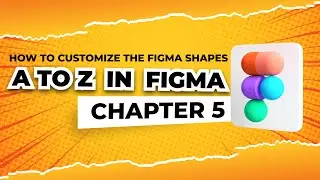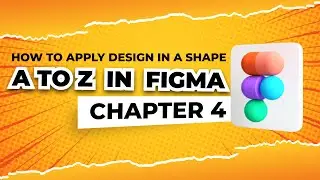How to monitor your computer parts performance | Tips and Tricks Tutorial
In this video we will see how to monitor your computer parts performance in Tips and Tricks Tutorial playlist . By using task manager we will see how much CPU, memory, disk and GPU are being used by the applications running. We can see the capacity of the RAM, the amount of memory being used and available and the amount of speed is shown. If GPU support exist or not we can find and then how the GPU is performing.
👍 LIKE 🤝 SUBSCRIBE ✋ SHARE
✅ Do you have any question? Feel free to ask me in comment below.
✅ Touch with us
Website: http://itwindow.co
Facebook Page: / itwindow.co

![[ 6 ] A NEW WORLD? - Danganronpa: Trigger Happy Havoc](https://images.mixrolikus.cc/video/koWL2cRkJFU)