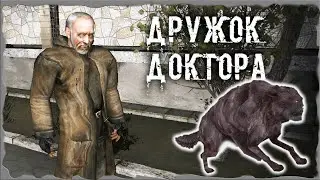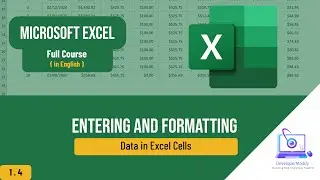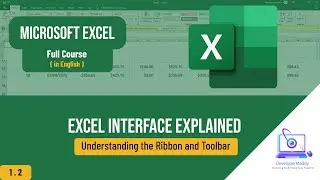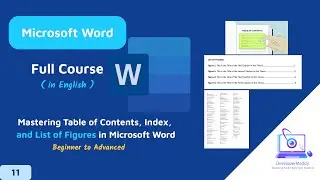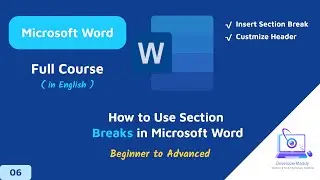How to Change Default TP-Link Router Administrative Username and Password
In this video, I’ll show you how to change the default TP-Link router administrative username and password. Changing these settings is crucial for securing your network from unauthorized access and ensuring your online privacy.
What You'll Learn:
• Step-by-step guide to accessing your TP-Link router settings
• How to change the default username and password for better security
• Tips for creating a strong password to protect your network
Follow along to enhance the security of your TP-Link router and keep your internet connection safe from intruders!
Please Subscribe for more networking tips and tech tutorials! 😊