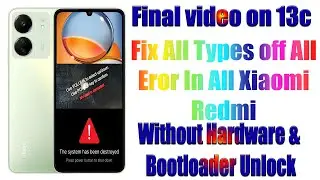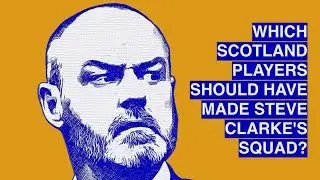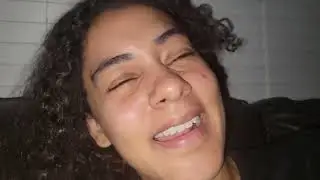How to blur object/moving objects in CapCut for PC and Desktop Tutorial
CAPCUT NEW UPDATE: Make sure the white line is lined up with the clip (this is after you've copied the clip and added the blur effect).
After you've selected the shape mask, you will need to click the keyframe (diamond) next to the y axis and that will place the keyframe on the parts you want blurred.