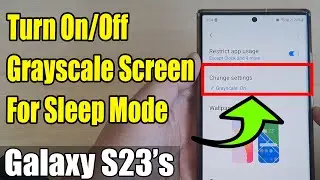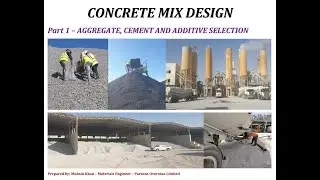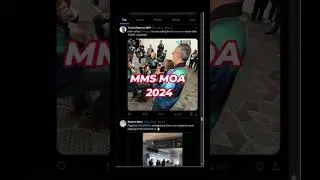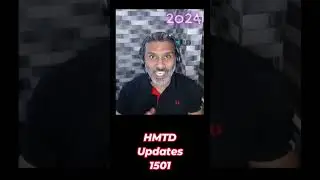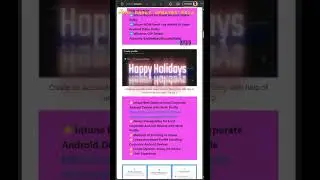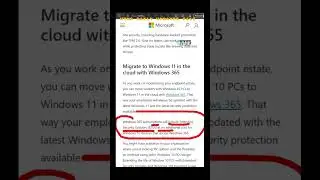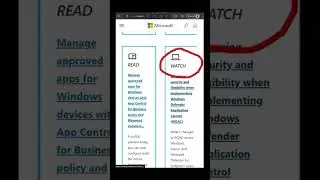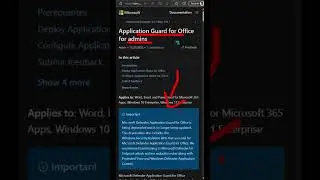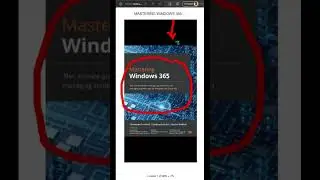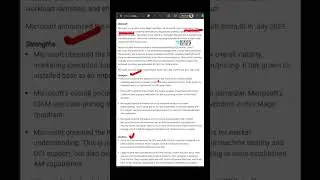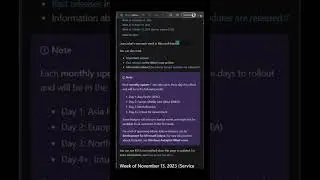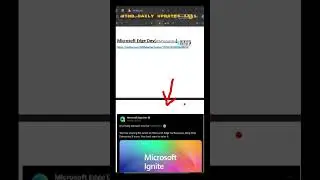Learn to Change Microsoft Edge Chromium Default Search Engine - Remove Edit Default Search Engine
How to change the Microsoft Edge Chromium Default Search Engine Settings? How is to add Google Search engine ? #MicrosoftChromium
Go to Settings - from Microsoft Edge Chromium Browser
Use the Search option to search "Default Search Engine settings"
Scroll down to the last part of the search results
Select the bottom on the right side
Click on Add button new search engines in Microsoft Edge Chromium
Once added click on .... on the right side of search engine URL and select EDIT to make changes in search engine options
Click on Remove button from .... option to delete the search engine option in Microsoft Edge Chromium Browser
There are three properties you want to add when you add search engine to Microsoft Edge Chromium Browser.
1.Search engine
2. Keyword
3. URL with %s in place of query
I tried to change default search engine as Google in Microsoft Edge but it didn't work immediately but suddenly it started working ! I don't know how :(
https://www.google.com/search?q=%s
More Blog posts related to SCCM/Intune/Windows 10/Hyper-V/Cloud/IT Pro/Azure -
https://howtomanagedevices.com/
Learn SCCM Read https://www.anoopcnair.com/sccm/
https://www.anoopcnair.com/learn-sccm...
Learn Intune Read - https://www.anoopcnair.com/intune/
https://www.anoopcnair.com/learn-micr...
Learn Windows 10 Read - https://www.anoopcnair.com/windows-10/
Learn Hyper-V Read - https://www.anoopcnair.com/hyperv-2/
Learn About Cloud Read - https://www.anoopcnair.com/cloud/
Learn about Azure Read - https://www.anoopcnair.com/cloud/azure/
Learn About IT Pros Events - https://www.anoopcnair.com/itpro/
Learn about me - https://www.anoopcnair.com/about/
#HyperVVideos #Hyper_V #HyperVBackup #ITProVideos #ITtraining #HowToManageDevices #AzureVideos #MicrosoftEdge #MicrosoftEdgeChromium