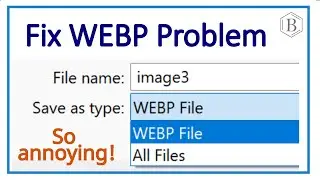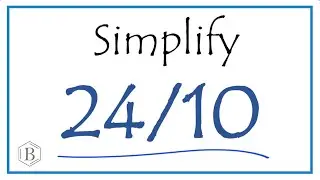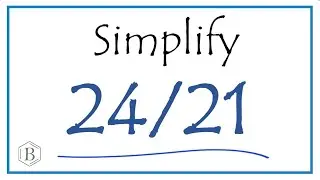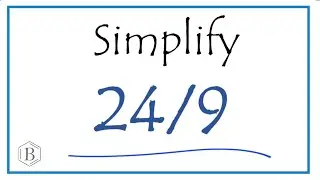How to Restore Missing Address Bar in Google Chrome
If your address bar in Google Chrome has disappeared, it's likely due to accidentally entering full screen mode. This often happens by pressing "F11" on your keyboard if you're using a PC. To exit full screen and recover your address bar, simply press "F11" once more.
Should pressing "F11" not resolve the issue, another method involves moving your cursor to the top of the screen. Here, a small "X" will appear, which you can click to exit full screen mode. This will allow the address bar to become visible again.