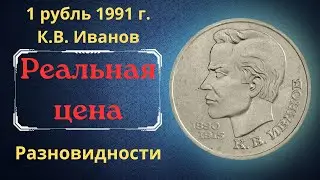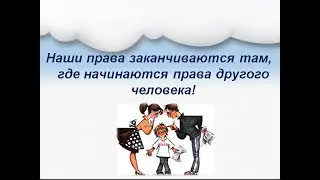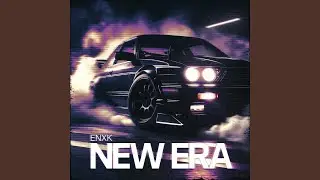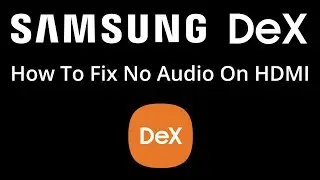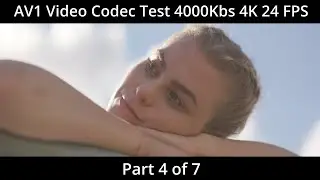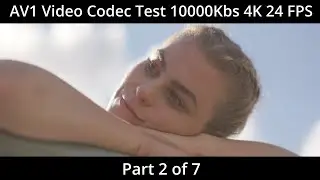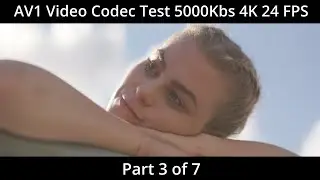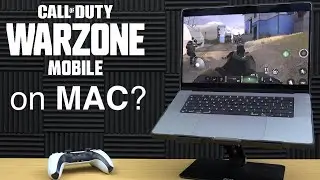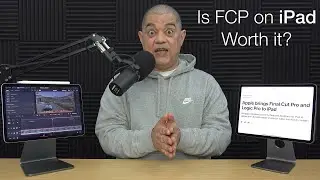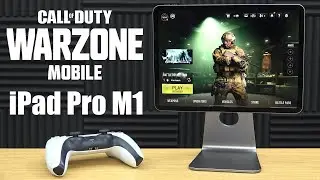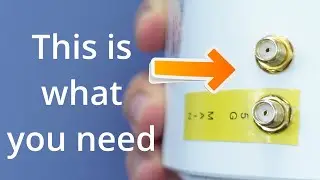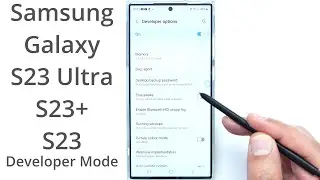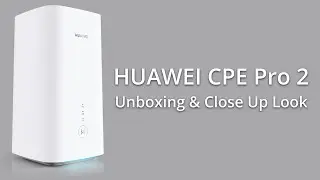Z Cam E1 Shoe Mount Modification for Attaching A Small Video Monitor, LED Light & External Mic
Z Cam E1 Shoe Mount Modification for Attaching A Small Video Monitor, LED Light or External Microphones.
In this video I'm showing how to modify a Z Cam E1 and add a shoe mount to the top of it. Having a shoe mount will give you the ability to add light weight lights, small light weight video monitors and the reason for why I'm doing it, to add microphones.
For me personally, it gives me the ability to add microphones so I can have the smallest rig possible for recording good audio as well as video. Having a microphone attached to the E1 will make it much easier for recording all kinds of dialogue. This could be for recording interviews, for vlogging or any scenario where you want to record dialogue using a high quality microphone attached to the Z Cam E1.
Before doing this modification make sure it is right for you, as this will probably invalidate your warranty.
In the video I mention that I'm building a self powered modualar condenser microphone system. The main component to this build is the capsules, which are the Primo EM172 omni and the Primo EM184 cardioid. If you are interested in buying Primo capsules I'd strongly recommend using MicBooster for buying your capsules, you can find them at this link http://www.MicBooster.com As well as being a major seller/distributor of the Primo capsules, they also make many high end microphones and preamplifiers.
You can find all my videos about the Z Cam E1 and any videos where I use it at http://www.ZcamE1.com There are also a bunch of my unpublished preliminary tests there, which include tests for lenses, microphones and various rigging.
I'm also very interested in the Z Cam E2 and will be making videos about it in the future. These videos will be available at http://www.ZcamE2.com
Here's a link to where you can buy the cold shoe mount on Amazon, although these are easily sourced elsewhere. There's also other links to other stuff that I use with my Z Cam E1.
FULL DISCLOSURE ABOUT MY AMAZON LINKS. I WILL RECEIVE AN AFFILIATE COMMISSION FOR ANY PURCHASES USING MY AMAZON LINKS.
Plastic Cold Shoe: http://geni.us/PlasticColdShoe
Olympus Body Cap Lens 9mm: http://geni.us/OlympusBCL9mm
Olympus Body Cap Lens 15mm: http://geni.us/OlympusBCL15mm
Screen Protector: http://geni.us/ZcamE1ScreenProtector
Clippy EM172 Omni Directional Lavalier Microphone by Micbooster.com https://micbooster.com/clippy-microph...
Saramonic Smartrig: http://geni.us/ZVh6
Saramonic SmartRig 2: http://geni.us/SaramonicSmartrig2
Rode Rodelink Wireless System: http://geni.us/Rodelink
Rode VXLR+: http://geni.us/RodeVXLRplus
Panasonic Lumix H-FS 1442A: http://geni.us/LumixHFS1442A
I hope this video has been helpful.
Thank you very much for watching my video, take care and goodbye now.
Cheers,
Dave.
------------------------------
TAG CLOUD:
How To Add A Cold Shoe to The Z Cam E1,
Cold Shoe Mount,
Led Light,
Video Monitor,
Screen Protector For Z Cam E1,
Z Cam E1
Z Cam E1 Carry Case,
Z Cam E1 unboxing,
Z Cam E1 Review,
Z Cam E1,
Z cam E2,
Z Cam,
E1,
E2,
Review,
Unboxing,
External Mic,
External Microphone,
Microphone,
Lens,
Olympus Body Cap Lens,
9mm,
15mm,
Panasonic Lumix 14-42mm,
Saramonic SmartRig,
Phantom Power,
Pre-amplifier,
Pre-amp,
Internal Mics,
internal,
Internal Microphones,
MFT Sensor,
Screen,
Protector,
Field of View Test,
FoV,
Field of View,
Best Vlogging Lens,
Best MFT Vlogging Lens,
Micro 4/3,
barrelling,
ultra wide lens,
fisheye lens,
fishete distortion,
distortion,
actioncam,
Action Camera,
olympus 15mm vs 9mm,