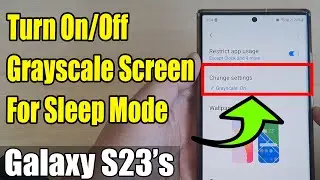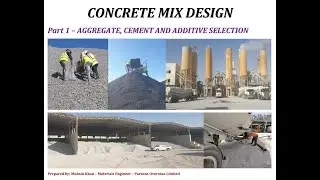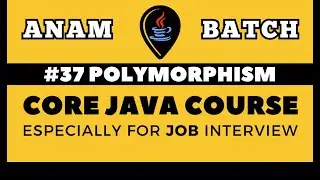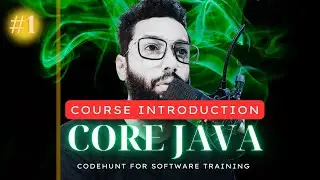#4 First Java Program | Print Hello in Java using Eclipse | Complete Core Java Course in Hindi/Urdu
Watch now to start your journey in Java programming with clear explanations and practical examples in Hindi/Urdu.
In this video, we have covered:
1.How to print Hello through Eclipse in Java
VIDEO IS ALL ABOUT:-
How to Set Up a Java Project in Eclipse (Step-by-Step Guide)
In this video, I will show you how to set up a Java project in Eclipse from scratch. Here's what we'll cover:
Open Eclipse: Start by launching the Eclipse IDE that you have already downloaded and extracted. After clicking the icon, it will prompt you to select a workspace. Choose a folder where you want your programs to be saved, and Eclipse will open.
Switch from Java EE to Java: By default, Eclipse may open in the Java EE perspective. To work with core Java, switch from Java EE to the Java perspective.
Create a New Java Project: Navigate to File - New - Java Project. Give your project a name and select Java 8 as the JRE version, then click Finish.
Create a New Class: In the src folder, right-click and go to File - New - Class. Enter a class name (remember to follow camel case, starting with an uppercase letter) and tick the checkbox to include the main method. Click Finish.
Write Your Code: Now, inside the main method, you can write your Java code. To quickly write System.out.println(), just type sysout and press Ctrl + Space, and Eclipse will auto-complete it for you. Once you're done, you can run the program by clicking on the green run button (triangle symbol) or use the red button to stop.
That's it! Follow these steps to set up and run your Java project in Eclipse easily.
Quiz Time! 📝
Test your knowledge
Question: Which command can be used to run the .class file
a) javac
b) java
c) java --run
d) javap
COMMENT YOUR ANSWER
PLAYLISTS:
➡️FREE CORE JAVA:👇
• Playlist
➡️PAID CORE JAVA:👇
• Playlist
➡️For Members: Springboot Project (Taxi Booking Web Application):👇
• SPRING BOOT PROJECT (PLAYLIST CODE: TaxiBo...
➡️For Members: Java 8 Features (Taxi Booking Web Application):👇
• Playlist
➡️PAID ADVANCED JAVA :👇 • Playlist
➡️PAID HIBERNATE:👇 • Playlist
➡️PAID SPRING FRAMEWORK:👇 • Playlist
CODEHUNT Telegram job group: 👇
https://t.me/+keqEyqfCJhkxYmFl
SOCIAL MEDIA LINKS :👇
LINKEDIN: / code-hunt-5b047618a
INSTAGRAM: / itscodehunt
TWITTER: / itscodehunt
➡️For Live Session Contact: 8088467640
first java program, java first program, how to print hello in java, run java program through eclipse, compile java program eclipse, java program execution in eclipse, Eclipse IDE, Java programming, Java tutorial, Java project setup, Java beginners, Eclipse workspace, Java class creation, Eclipse Java, Eclipse workspace setup, Java coding, Eclipse Java project, sysout shortcut, coding in Eclipse
#java #CoreJava #JavaProgramming #LearnJava #JavaForBeginners #javasetup#JavaFirstProgram #JavaHelloWorld #firstjava #EclipseIDE
Donation:
UPI Number: +91 8088467640