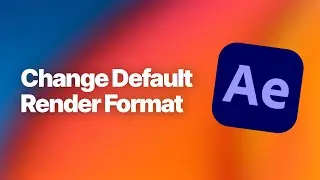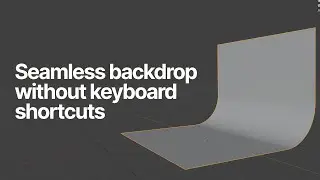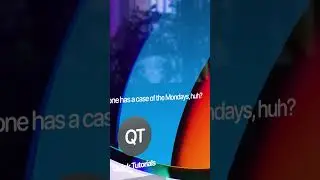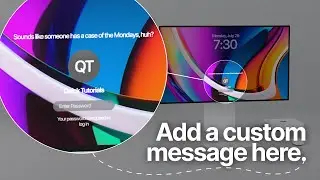How To Free Up Space On Mac - 3 Ways to Clear Your Mac's Hard Drive
If you need more storage, do yourself a favor and invest in a fast external hard drive like this: https://amzn.to/4cA4CFl
This is the tutorial that's so easy to follow even your grandma can clear her Mac by following these steps.
Apple has a sneaky way of selling us computers that often come with small hard drives. And if your hard drive runs out of space, you simply delete some files, simple as that? You'd think. A common issue is running out of space but not knowing exactly where all that storage space is going. To make things worse, macOS is notorious for hogging disk space with its hidden files that are invisible to the user. If you're struggling with something called "System Data", you're a victim of this.
In this guide, I'll walk you through different ways of clearing your hard drive. We'll look at some basic ways to identify big storage consumers and move on to more advanced techniques later in the video. If you follow these steps, I can guarantee you will find what's taking up space on your hard drive, and you'll be able to clear some much-needed storage space.
Here's my separate video focusing on System Data: • Clear System Data on Mac - Reveal Hid...
Our favorite setup:
• Apple Magic Keyboard: https://amzn.to/486dCA0
• Apple Magic Mouse: https://amzn.to/3Um4CDy
• Laptop - MacBook Pro M3 Pro: https://amzn.to/43Bj7WG
• Desktop - Mac Mini M2 Pro: https://amzn.to/3TB1ul9
• Monitor - Apple Studio Display: https://amzn.to/49lAxrj
• 2TB SSD Hard drive: https://amzn.to/49trq86
When you purchase through links on our site, we may earn an affiliate commission at no extra cost to you. This helps us continue to create guides like this for our audience.




![Bartosz Domiczek - D2 Talks #33 [interviewed by Fabio Palvelli]](https://images.mixrolikus.cc/video/_sQkFBCvblE)