How to use Audacity to Record Sound & Edit Audio - Beginner Tutorial
A step-by-step guide for basic Audacity use to record your voice, master it and mix it with music. Audacity is free and open source and works on Windows, Mac and Linux.
If you don't have admin rights, get Audacity like this: • How to get Audacity on Windows withou...
Audacity Download: https://www.audacityteam.org
0:00 Introduction
0:28 Download Audacity
1:00 First Look
1:14 Set Sampling rate
1:50 MME, Windows DirectSound, WASAPI differences in Audio Hosts
2:38 Mono or Stereo, set & see recording levels
3:36 Record voice audio
3:53 Playback & fixing bad recording
4:33 Select, cut & paste tools/shortcuts
5:22 Trim & silence
5:34 Rearranging & restoring UI
5:58 "transport" tools
7:04 Fixing clipping audio
8:00 Deleting audio from a clip
8:23 Envelope tool
9:04 Import audio file
9:37 Track volume & length
10:19 Split & move audio clips
10:36 Save project
11:11 Speed up (change tempo)
12:14 Auto-quiet music 🚗🦆
13:50 Fade out
14:14 Noise removal/reduction
15:26 Make clip louder
16:06 Compressor & bugs
17:17 Preview finished ad
18:05 Export as WAV and MP3
19:01 Color themes
19:33 Keyboard Shortcut
20:34 Wrapping up

![[ 6 ] A NEW WORLD? - Danganronpa: Trigger Happy Havoc](https://images.mixrolikus.cc/video/koWL2cRkJFU)

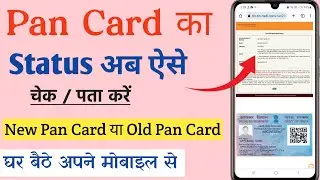




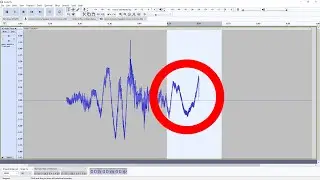
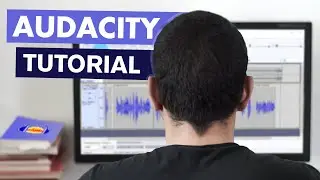
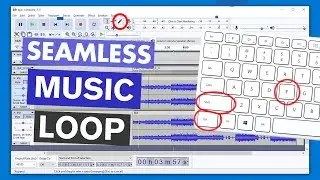
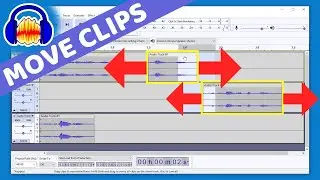
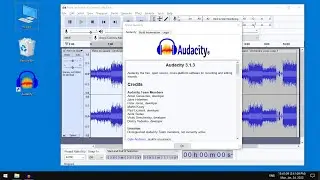



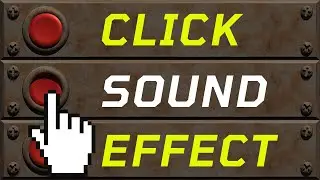

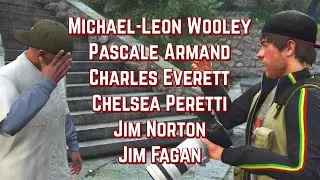
![Every DTS Logo Trailer at the same time [2160p 4K]](https://images.mixrolikus.cc/video/Of_0v_Ucixo)