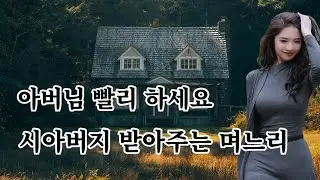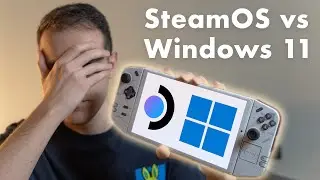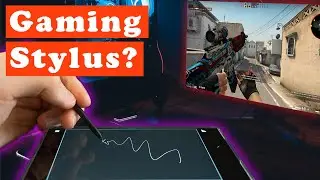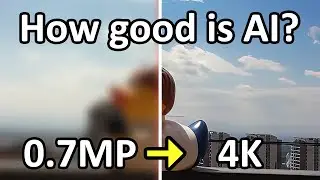Install Windows 11 on Galaxy S23 Ultra or any Android?! Can It Run HALF LIFE?
#galaxys23ultra #windows #android
If you want to try this on your device you can find the written tutorial here:
https://virtualmachinery.weebly.com/t...
(Although as I show you in the video, the commands in the tutorial need to be modified)
And you can find the downloads here:
https://virtualmachinery.weebly.com/l...
(Both the Limbo mobile app, and QEMU)
-------------
In this video I install Windows 11 on a Samsung Galaxy S23 Ultra, using a virtual machine, and then trying to play games on it!
In the first part of the video I will walk you through the process of doing the whole thing manually (safer, more advanced, more control). From creating a virtual hard drive for the Windows installation, installing Windows on the virtual hard drive, transferring the virtual hard drive to the Galaxy S23 Ultra and finally initializing that Windows installation in the Limbo app.
The second part of the video is basically me struggling to finally try and game on the thing! (Poor S23 Ultra)
And finally thanks to the developers of Limbo and QEMU for making all of this possible!
Let me know what you think, and if I should try more operating systems?!
(MacOS wink-wink)