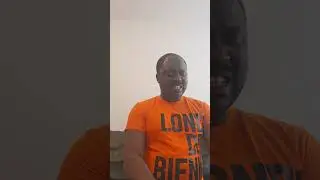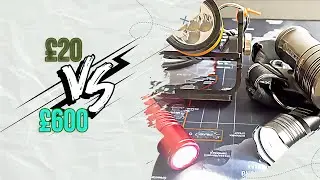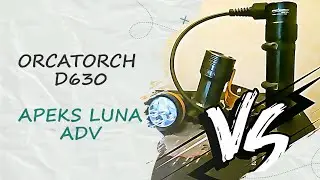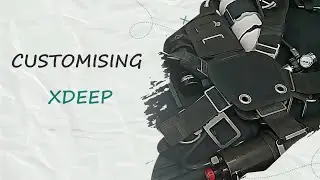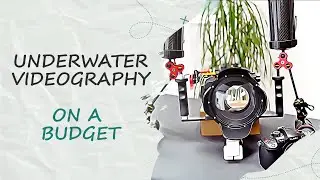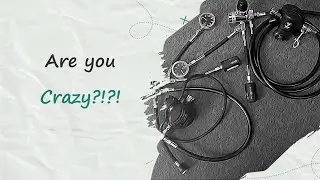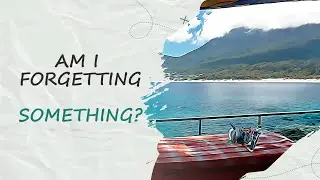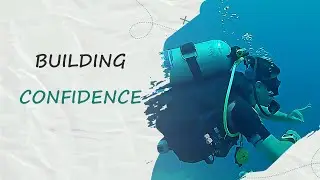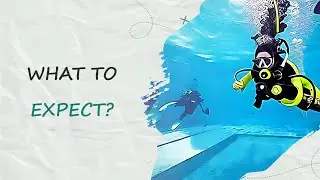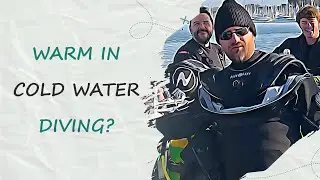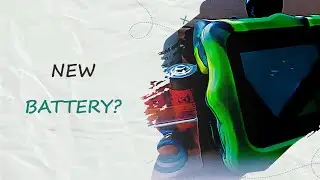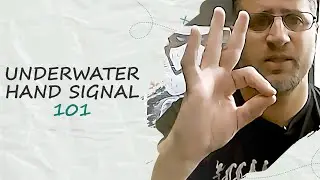Change Your Gopro Settings Underwater the Easy Way
Discover how to change the GoPro settings quickly using QR codes! In this video, we will deeply dive into the GoPro Labs.
GoPro Labs is an initiative to deliver innovative, exciting and creative new features before they appear on a future GoPro camera!
GoPro Labs (currently) supports HERO12/11/10/9/8/7 Black, HERO11 Black Mini, and HERO5 Session.
Download firmware from the GoPro Labs website, put the update onto your GoPro, then use QR codes to change the settings on your GoPro Camera instantly. How easy and cool is that?
**** Access GoPro Labs here 💡 https://gopro.com/en/us/info/gopro-labs or
**** Personalise Owner Information 💡 https://gopro.github.io/labs/control/...
**** Create your own Personalised QR code 💡 https://gopro.github.io/labs/control/...
🔔 My QRcodes I mentioned in the video, can be downloaded from the PerezAdventures website at https://bit.ly/goproqrcodes
🔔 If you find my content helpful, subscribe for more free Scuba Diving content: / @perezadvent
⚙️ My Full Set of Scuba Diving Equipment - https://bit.ly/my-scuba-gear
📌Recommended playlists:
Courses
• Unleash the Power of Sidemount Diving: The...
Equipment
• Unleash the Power of Sidemount Diving: The...
Unboxing
• Unboxing TrustFire DF50: The Budget Video ...