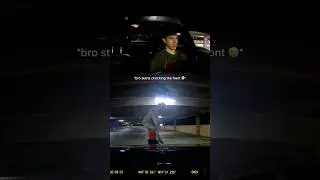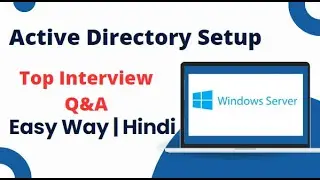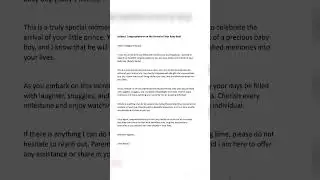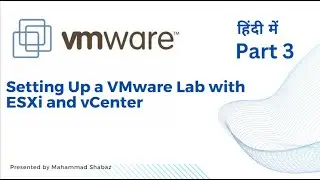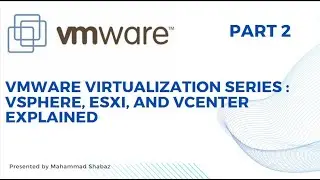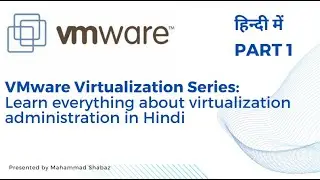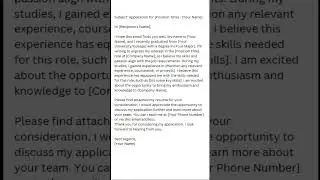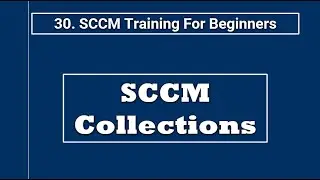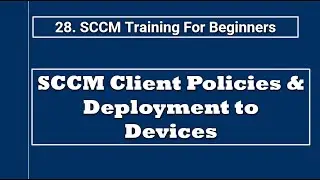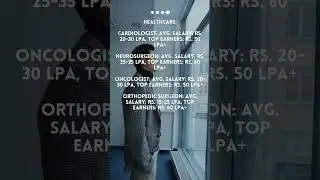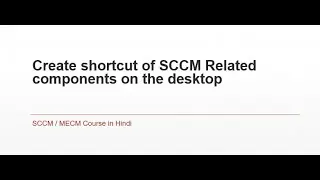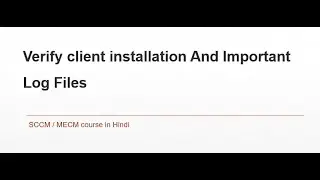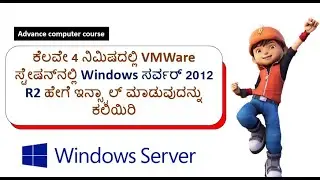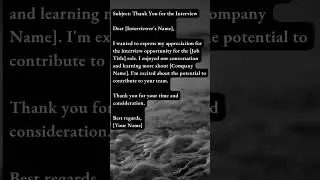15. SCCM Training For Beginners | SCCM Primary Server basic Roles and features setup
Welcome to Tech Smart Vision channel.
System administrators looking to learn how to deploy and administrate SCCM at work
Individuals who have recently been promoted, moved into a new role, or have shifted departments and now to have to quickly get up to speed on how to run their organization’s SCCM setup
IT consultants who need to learn how to install and run SCCM for their clients
SCCM 2016 administrators who want to learn how to use the latest version of SCCM
IT professionals looking to get a job that requires SCCM as a skill, or who are just trying to expand their current skill set
No paid software required - we will be using free and evaluation software to complete hands-on training
Administrative rights on your domain (if you choose not to use the lab)
Experience with Active Directory and Group Policy is helpful but not necessary
Be ready to get your hands dirty and install and administrate SCCM during the course… no “I’ll do it later” style learning here
What you'll learn
The exact steps for building an IT lab at home so you can fully learn and experiment with SCCM while you’re taking the course (a must for developing true hands-on experience)
Specific recommendations for implementing SCCM in a production environment, regardless if you’re doing a small single-site or a large-scale, globally distributed deployment
How to install and configure SCCM from the ground up, including downloading and installing SCCM, SQL, and all of the necessary server roles and schema
How to use the Configuration Manager Console, including managing users, creating boundary groups, and user discovery methods
How to create and push out applications to the Windows PCs on your network to the appropriate users (plus how to monitor whether it’s progress and any errors that pop up)
How to deploy an Operating System (in this case a Windows 10 image and software package) to a machine on your network, without worrying about making an “OMG what did I do?” type mistake
How to use User and Device Collections to organize and group resources for easy application, admin role, and client deployment
How to integrate Endpoint Protection with SCCM to prevent network security threats and keep your users safe
You can ask me any question by commenting...
#informationtechnology
#newtechnology2023
#itjobs
#sccm2019tutorial
#sccm2012tutorial
#mecm
#server
#Techsmartvision
I hope, you will like the video.
So keep watching and keep supporting.....
Thanks for watching. mecm
microsoft endpoint configuration manager
scem application deployment
scem tamil
scem tutorial telugu
scem software deployment
scem console
scem image deployment
scem troubleshooting
scem patching step by step
Deploy Microsoft Patches in SCCM Step by Step
Deploy Microsoft monthly patches in SCCM step by step
How to Install SCCM Current Branch Step-By-Step Guide
Patch My PC
mecm role
mecm tutorial
mecm installation step by step
mecm interview questions
mecm world
mecm patch management
mecm tamil
mecm client install
mecm overview
mecm application deployment
mecm administration
mecm setup
mecm software updates
mecm patching
scem interview questions and answers |
scom patching step by step
scom installation step by step
scom administrator
scom tamil
scom in hindi
scom application deployment
scom client installation step by step
scom tutorial telugu
scom server installation step by step
scem configuration step by step
scom interview questions and answers for experienced
scom troubleshooting
scom patching
#Patch My PC