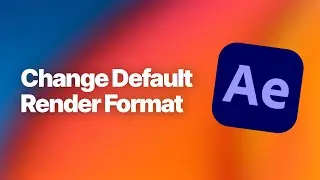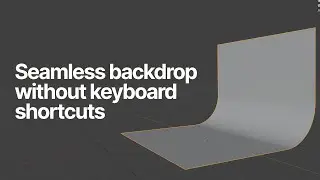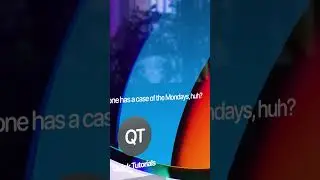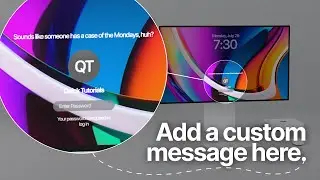How to enable 4K 60Hz on a Mac + External monitor
Here's an Amazon link to the cable we've successfully tested on MacBook Air, MacBook Pro, Mac Mini and Mac Studio: https://amzn.to/48MkDXH
Our favorite setup:
• Apple Magic Keyboard: https://amzn.to/486dCA0
• Apple Magic Mouse: https://amzn.to/3Um4CDy
• Laptop - MacBook Pro M4: https://amzn.to/3Z9LsTr
• Desktop - Mac Mini M4: https://amzn.to/3ADoZEN
• Monitor - Apple Studio Display: https://amzn.to/49lAxrj
• 2TB SSD Hard drive: https://amzn.to/49trq86
If you've connected your MacBook Pro, MacBook Air, Mac Mini or Mac Studio to an external 4K monitor you've probably been surprised the fact that it only does 30Hz refresh rate, which in all honesty is unsable.
Here's a quick tutorial on how to get 4K 60Hz to work on MacBook Pro and MacBook Air. Spoiler alert: you'll need a different cable.
Did it work for you? What's your setup? Let's help everyone out and share our setups and cable choices in the comment section.
When you purchase through links on our site, we may earn an affiliate commission with no extra cost to you. This helps us continue to create guides like this for our audience.




![Bartosz Domiczek - D2 Talks #33 [interviewed by Fabio Palvelli]](https://images.mixrolikus.cc/video/_sQkFBCvblE)