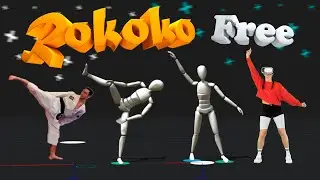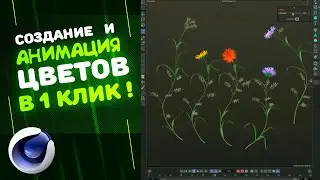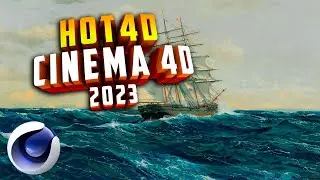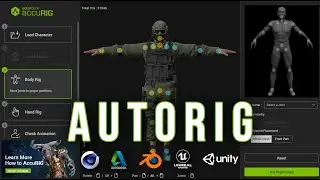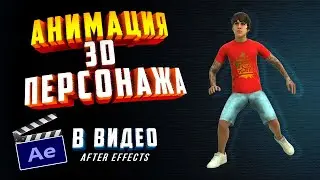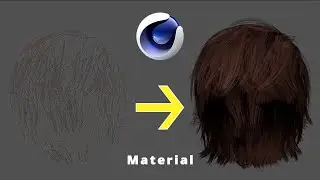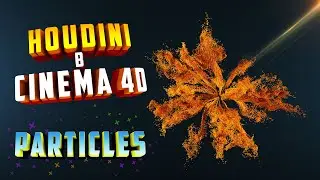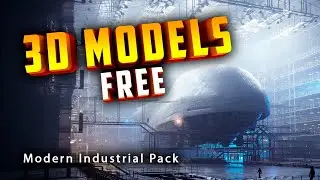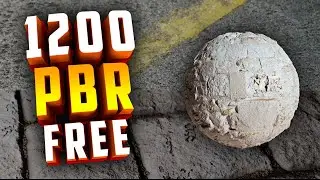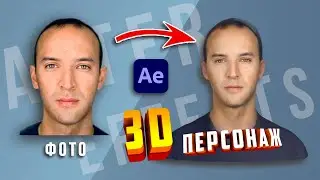How to add the. lib4d libraries of Octane Render materials to Asset Browser Cinema 4D S24
In Cinema 4D S24, a new Asset Browser system has appeared to replace the Content Browser. In this video, you will learn how to add .lib4d libraries to the Asset Browser Cinema 4D S24, how to access the Content Browser. I will show you an example of installing the Octane Render package of materials. You can use this method to convert any. lib4d file.
OCTANE RENDER | Tariffs and software requirements | How to download and install the Octane render - • OCTANE RENDER | Тарифы и требования к...
Cinema 4D R25 Review | What's new ? - • Обзор Cinema 4D R25 | Что нового ?
TOP-END PC ASSEMBLY for 3D modeling and rendering | Computer CG - • ТОПОВАЯ СБОРКА ПК для 3D моделировани...
💥Become a sponsor of the channel and get access to exclusive bonuses.👍 Read more :
/ @digyzem
👉 Get more videos and free materials - subscribe 🖋: https://www.youtube.com/c/DigyZem?sub...
👉 Telegram CHAT - https://t.me/joinchat/RUdgcjqxm6FyRE4K
✅ After Effects Lessons : https://bit.ly/3lwOnPo
✅ Cinema 4D Lessons | Tutorials - https://bit.ly/34Btagq
✅ Plug-ins, Scripts, and settings for Adobe After Effects https://bit.ly/3lBfDMF
======================================================
👦 I'm in :
=====
👉 VKontakte : https://vk.com/digyzem
👉 Facebook : / digy.zem
👉 Instagram : / digyzem
👉 Telegram : https://t.me/DigyZem
======================================================
#assetbrowser#libraries#cinema4ds24







![💖Korean Drama💖Kiss Goblin [키스요괴]💖Ban Sook X Oh Yeon Ah💖Love Story FMV](https://images.mixrolikus.cc/video/vOGrHlW1SiE)