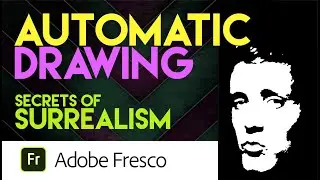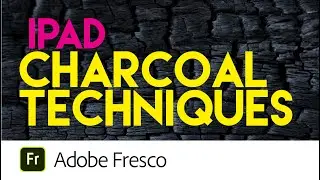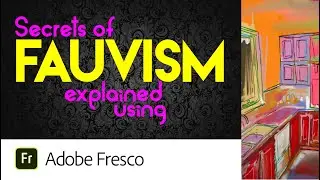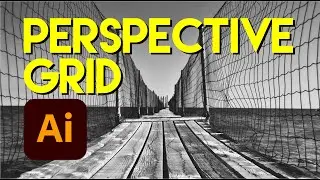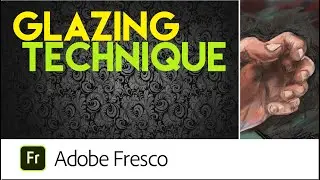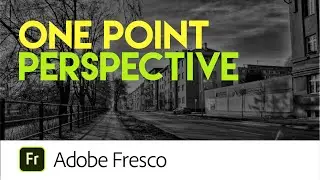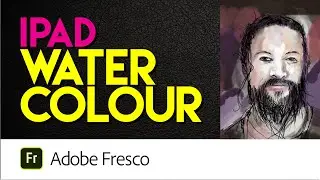How to trace an image in Adobe Illustrator using a photo and the Image Trace Tool
🔔please subscribe:
/ @sobeymakes9028
This short how to tutorial will demonstrate how to create an image trace in Adobe Illustrator.
In 5 mins you will be shown at least 5 key tips on using the image trace function to turn .PNG, .JPEG and any other pixeled digital image into a vector graphic.
One of the most interesting bits of advice in this video is the image trace "clipboard (i call it)" tool which allows you to tweak your trace with heaps of variables so you can get is just right.
Oh, and don't forget to press expand on your trace to get full access to all parts of your vector trace.
Enjoy!
Other related videos:
Automatic Drawing: Secrets of Surrealism
• Automatic Drawing: Secrets of Surrealism
This drawing tutorial explains how Automatic Drawing Techniques were used by the Surrealists to access their subconscious when making drawings and paintings. If gives a historical context to why the surrealists chose to create artworks in this way and how prior historical art movements leading up to surrealism influenced them to make art focusing on the subconscious, dreams and unusual subject matter.
art history regarding surrealism
automatic drawing origins
drawing demonstration
How to use Charcoal in Adobe Fresco: Techniques
• How to use Charcoal in Adobe Fresco: Techn...
How to use Charcoal in Adobe Fresco: Techniques
Covers:
Charcoal Brush in Adobe Fresco
Using line spontaneously
Rendering using charcoal
Charcoal Brush variants
Secrets of Fauvism - explained using Adobe Fresco, an Ipad and Apple Pencil
• Secrets of Fauvism: Explained with IPad Pa...
How to draw with watercolour using Adobe Fresco, an iPad & Apple Pencil
• How to: IPad Watercolour
How to use the Perspective Grid Tool - Adobe Illustrator
• How to tutorial on using the Perspective G...
How Many Artists Are In Australia?
• How Many Artists Are In Australia?