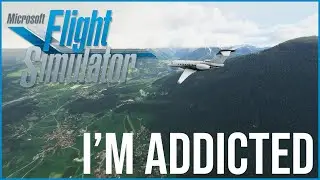How To Customize Team Fortress 2 for PC
In this video, I give a basic tutorial on how to change some the skins, objects, and particle effects in the popular Valve game, Team Fortress 2. Note, this is only for PC and you cannot do these customizations on the Xbox 360 or PS3 versions of Team Fortress 2. Most of the customizations I use come from http://fpsbanana.com and require you to have a file extracting program such as Winzip or Winrar. For almost every customization, you'll just need to do 3 things: 1. Find the customization you want 2. Extract the file(s) to the proper location 3. Test the customization on a server which supports custom skins and objects. This process is fairly simple and the hardest part is deciding which custom skin or object to use :) Enjoy
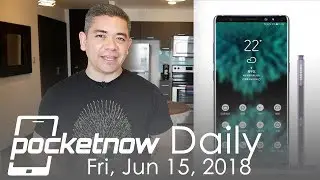




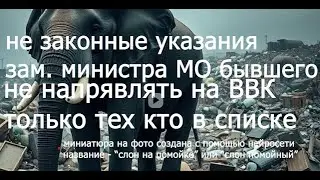







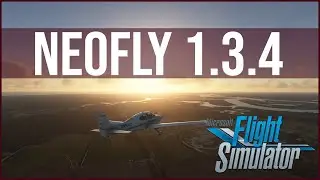




![OnAir Airline Manager for Microsoft Flight Simulator 2020 - TBM 930 [KEKX to 17J]](https://images.mixrolikus.cc/video/J1lBR3yPRec)