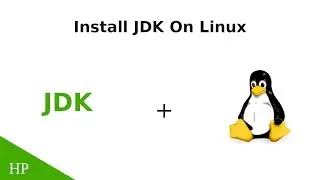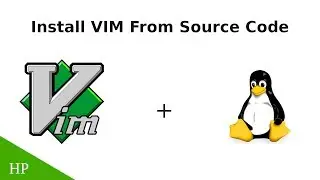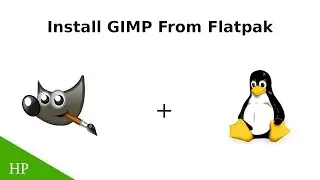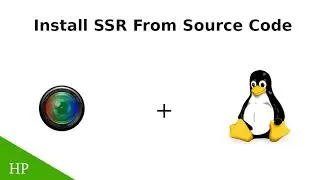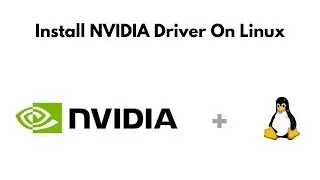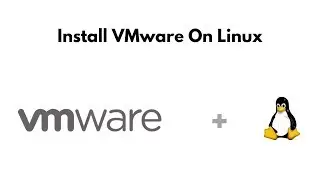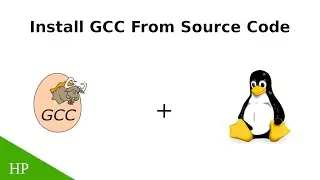Install NVIDIA Driver On Linux
Install #Nvidia driver on #Ubuntu
Step 0: sudo apt install build-essential dkms linux-headers-$(uname -r)
Step 1: Download NVIDIA GeForce GT 1030 (Correctly with your graphic card)
Step 2: Go to directory downloaded NVIDIA GeForce GT 1030
Step 3: chmod +x NVIDIA-Linux-x86_64-Your-Version.run
Step 4.1: sudo ./NVIDIA-Linux-x86_64-Your-Version.run
Step 4.2: sudo ./NVIDIA-Linux-x86_64-Your-Version.run --no-x-check (If Step 4.1 error)
Step 5: reboot
Note: After ([Step 4.1 and Step 5] or [Step 4.2 and Step 5] ) the GUI is broken (You are doing it right) then continue run Step 6 to Step 7
Step 6: sudo ./NVIDIA-Linux-x86_64-Your-Version.run
Step 7: reboot
---------------------------------------------------------------------
For uninstall driver on ubuntu:
sudo nvidia-uninstall
sudo rm /etc/modprobe.d/nvidia-installer-disable-nouveau.conf
----------------------------------------------------------------------------------------------------------------------------------------------
Install #Nvidia driver on #Debian
Step 1: Download NVIDIA GeForce GT 1030 (Correctly with your graphic card)
Step 2: Go to directory downloaded NVIDIA GeForce GT 1030
Step 3: chmod +x NVIDIA-Linux-x86_64-Your-Version.run
Step 4: sudo apt update
Step 5: sudo apt upgrade
Step 6: sudo apt-get dist-upgrade
Step 7: sudo reboot
Step 8: sudo apt install build-essential dkms linux-headers-$(uname -r) libglvnd-dev pkg-config
Step 9: sudo ./NVIDIA-Linux-x86_64-Your-Version.run
Note: after Step 9 autogen /etc/modprobe.d/nvidia-installer-disable-nouveau.conf file
Step 10: sudo update-initramfs -u
Note: step 10 for disable x server
Step 11: systemctl set-default multi-user.target
Note: step 11 for disable nouveau driver
Step 12: sudo reboot
Note: after step 12 with login not gui
Step 13: sudo ./NVIDIA-Linux-x86_64-Your-Version.run
Step 14: systemctl set-default graphical.target
Step 15: sudo reboot