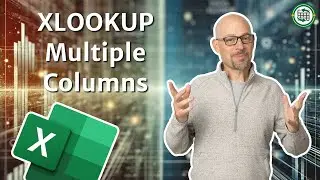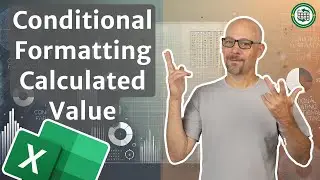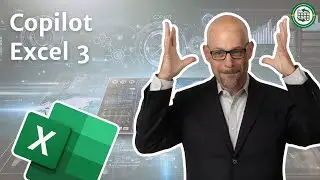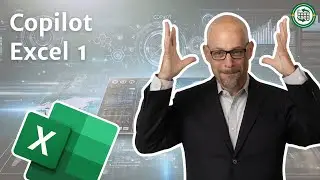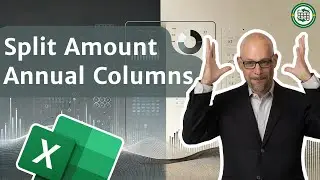Importing Data from Pictures into Excel - Easy Method!
Download File: https://www.excel-university.com/yt_v...
Importing Data from Pictures into Excel - Easy Method! | Excel University
Excel users who want to learn how to streamline their work click here 👉 https://affiliate.excel-university.co...
Microsoft recently announced the ability to import data from a picture in Microsoft Excel for Windows … yay! Let’s say you have an image that contains text or numbers. Perhaps the image is a file (like PNG, GIF or JPG). Or, perhaps you copied it to the clipboard or took a picture with your phone. You’d like MS Excel to look at the image, extract any text or numbers, and then save these values to the worksheet. Well, now you can using the Data .. From Picture command. It may not interpret all text and numbers perfectly, but it is certainly faster than manually typing :) In this advanced excel tutorial video I'll show you an easy method for importing data from a photo into excel!