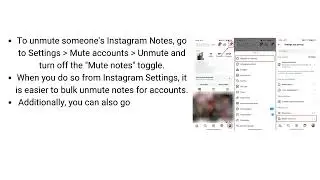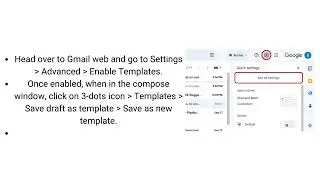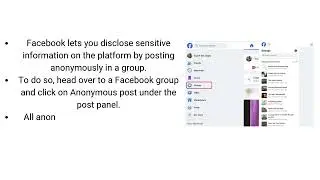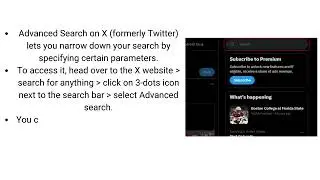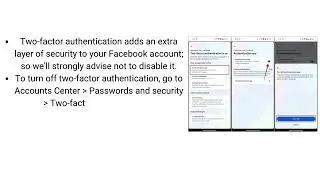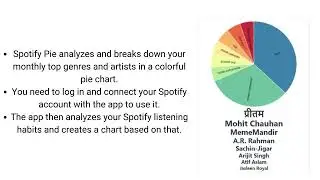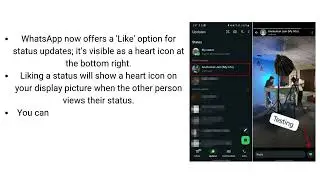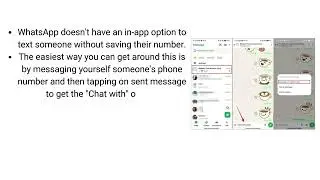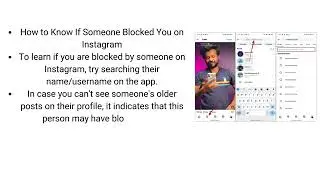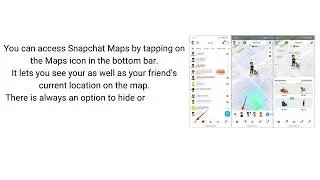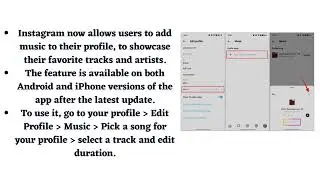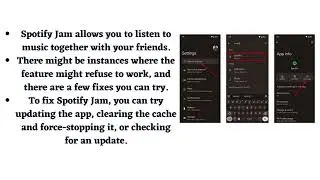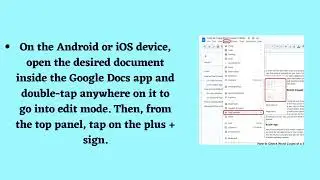How to Recover Deleted Playlists on Spotify
How to Recover Deleted Playlists on Spotify
1. Open Spotify’s desktop app and click on your username at the top right corner. When the dropdown menu appears, click on “Account”. You will now be taken to your Account Settings page in a browser. Alternatively, you can also directly access Spotify’s playlist recovery page from this link.
2. Log in to your Spotify account using your credentials if you used the direct link. Once logged in, go to the “Recover playlists” section from the left sidebar.
3. Next, you will now see a list of playlists you have deleted in the past 90 days. Spotify will show the playlist’s title, the total number of songs, and the date of deletion so you can easily spot the playlist you want to restore. Locate the Spotify playlist you wish to recover and click on the “Restore” button next to it.
4. That’s it. You will now see the restored playlist at the bottom of the playlists section in Spotify’s desktop app or web player. It goes without saying that you can click and drag a restored playlist to move to the top for quick access.
★ Subscribe ➜ https://goo.gl/K40YUY
★ Share this video ➜ • How to Recover Deleted Playlists on S...
♥♥♥ Don't forget to give us a Thumbs up if this video helped ♥♥♥
★ Visit us on ↓
★ Website ➜ http://www.mobilestechland.com/
★ Facebook ➜ / mobilestechland