Reframe Controls for GoPro VR Reframe
THIS EXTENSION IS DEPRECATED AND PULLED DOWN FROM ADOBE EXCHANGE
Check comment below as for "why".
Old description for historical reference:
Get Reframe Controls on Adobe Exchange:
https://exchange.adobe.com/creativecl...
Download GoPro VR Reframe plugin (you need it working to use Reframe Controls):
https://360rumors.com/download-gopro-...
Direct download link for Windows:
(It's hosted on official GoPro website, but YT will show warning, as it's link to exe file):
http://community.gopro.com/html/asset...
Also, check out new GoPro FX Reframe plugin released recently which does similar stuff:
https://community.gopro.com/t5/en/GoP...
Features of Reframe Controls
• Full control over video framing without leaving preview window
• Intuitive frame rotation and movement relative to horizon or to the frame edges
• Lock rotation to any axis using drag + modifier keys
• Shortcuts inside preview window to navigate keyframes, reset them and cut-copy-paste all 4 keyframes
• Custom undo/redo that moves playhead to change time
Dragging
• Ctrl - Horizontal movement
• Shift - Vertical movement
• Ctrl + Shift - Rotate around frame center
• Alt + Ctrl - Move frame side to side
• Alt + Shift - Move frame up and down
• Alt + Drag - Zoom in and out
Shortcuts
• A - Previous keyframe
• D - Next keyframe
• W - Reset keyframe to zero
• X - Cut all 4 keyframes under playhead
• C - Copy all 4 keyframes under playhead
• V - Paste 4 keyframes at playhead
• Z - Undo, move playhead to place of change
• Shift + Z - Redo, move playhead to place of change
• Undo and redo are limited. Check video for full explanation.
And yes, you can use it to work with any 360 video that uses equirectangular projection, like footage from Insta360 or GoPro Fusion/Max!

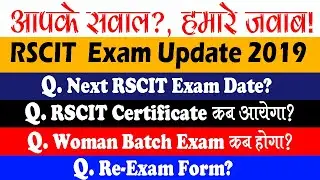








![[Raw, Boring] Four Random Landings](https://images.mixrolikus.cc/video/wacFCUJeWzc)

![[Raw, Boring] Single Track Weekend - 3/3 Okole](https://images.mixrolikus.cc/video/7a9dE5FCrVs)


![[Raw, Boring] Single Track Weekend - 2/3 Gozdno](https://images.mixrolikus.cc/video/AkzpiheVacg)
![[Raw, Boring] Single Track Weekend - 1/3 Wojcieszów](https://images.mixrolikus.cc/video/WMhF9C5QVvg)


